Action in Hanami is probably the biggest and the most feature-rich building block. In this episode, I want to have fun with them by trying out different parts and showing you some features you'll need to build complete web applications.
Let's start with a basic action.
Overriding the body
By default, actions use corresponding defined views and HTML template, but for this example for simplicity, I'll skip views by defining the handle method and overriding the status and the body.
module Main
module Actions
module Home
class Show < Action::Base
def handle(req, res)
res.status = 200
res.body = "<h3>Hello, awesome subscriber!</h3>"
end
end
end
end
end
When I'll open the root URL, you should see the updated welcome message in the browser now.
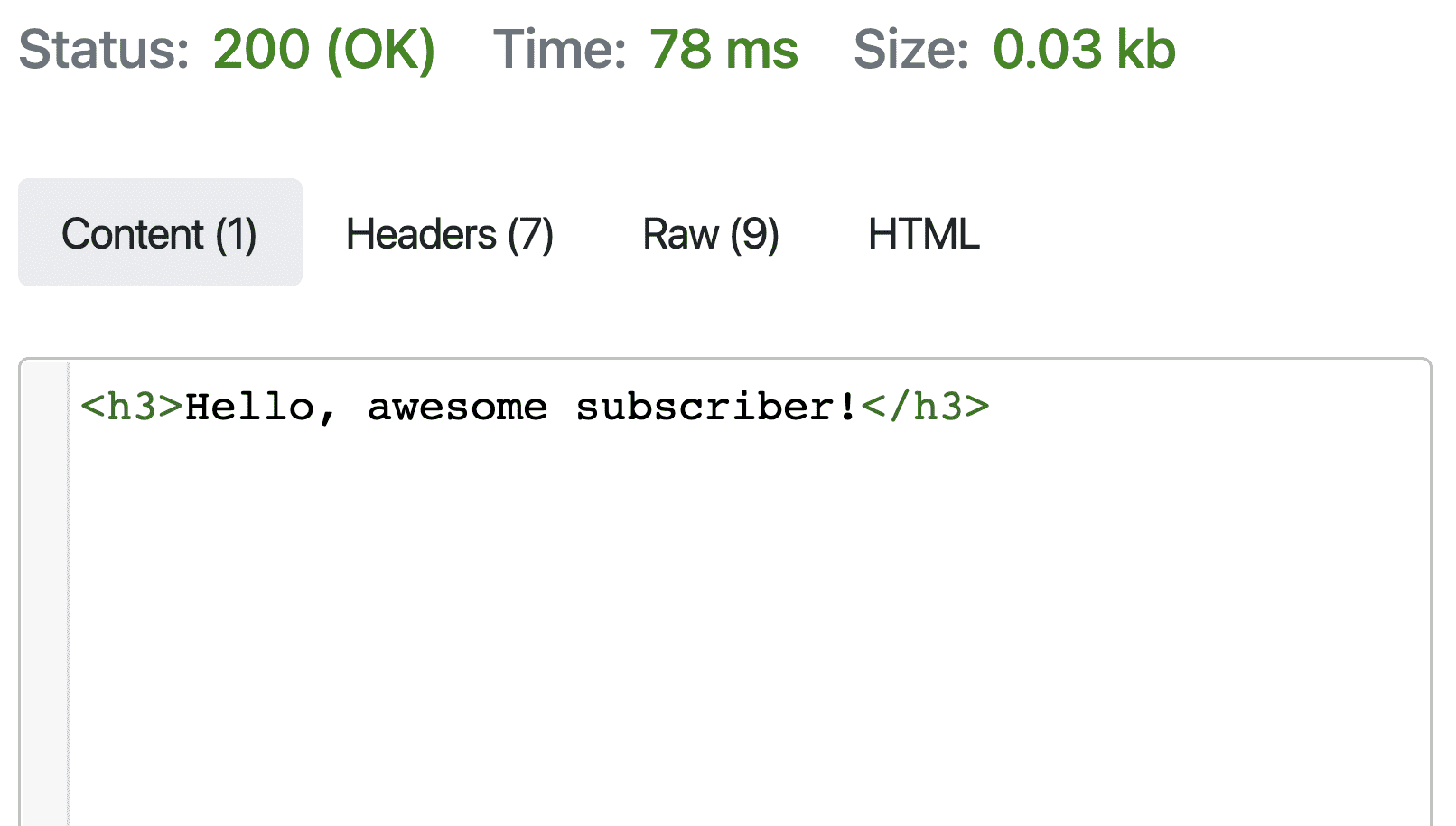 Inline Action Body
Inline Action Body
This is pretty neat, but I need a PATCH action to show more interesting stuff.
I'll copy it over to another action file, named subscribe. Then I'm going to register my new action in the router as an endpoint responding to a PATCH HTTP method.
patch 'subscribe/:email', to: "home.subscribe"
module Main
module Actions
module Home
class Subscribe < Action::Base
def handle(req, res)
res.status = 200
res.body = "<h3>Hello, awesome subscriber!</h3>"
end
end
end
end
end
Now let's extend this beauty.
Custom Response headers
The first thing I want to show is how we can modify response headers in Hanami Actions.
Similar to the body, I can update response headers easily because headers are stored as the plain hash in the request object. I'll add a custom header to the existing headers list, and then show it in the response.
res.headers.merge!("X-Custom" => "OK")
When I visit the URL subscribe me at hanamimastery.com, you will see a new header being returned.
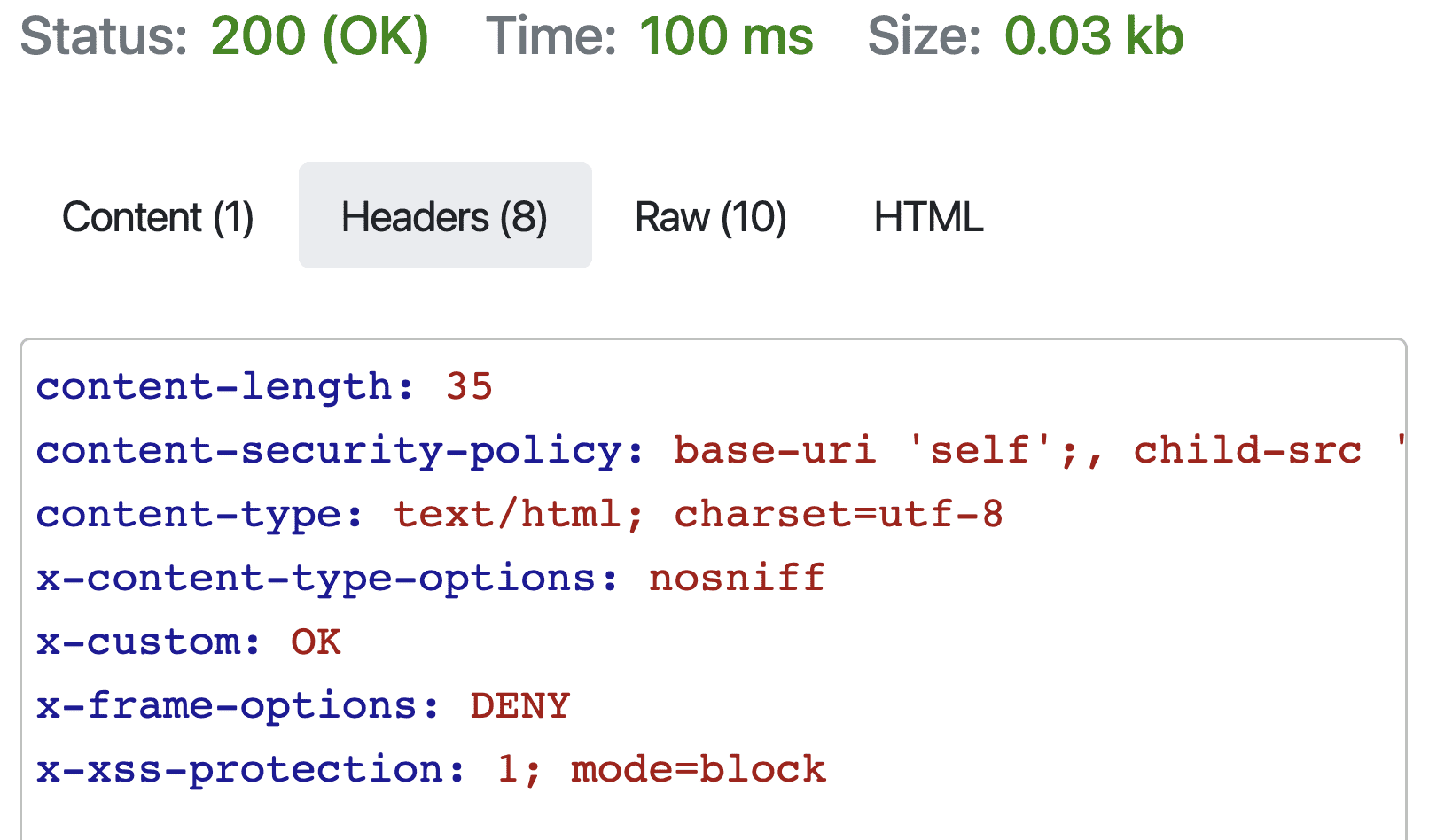 Custom header set
Custom header set
Params
That's cool!
Now, when headers are covered, let's have some fun with parameters.
In my action, I can easily access all parameters passed to it too! Let me quickly add params to the response body for an easier overview. I'll change the body string to HEREDOC syntax to easier maintain multiline string definition and add the params hash at the bottom.
module Main
module Actions
module Home
class Subscribe < Action::Base
def handle(req, res)
res.status = 200
res.body = <<-HTML
<h3>Hello, awesome subscriber!</h3>
<p>#{req.params.to_h}</p>
HTML
end
end
end
end
end
I can see here the email read from an URL parameter, and if I will add something to the query, it will be visible here too!
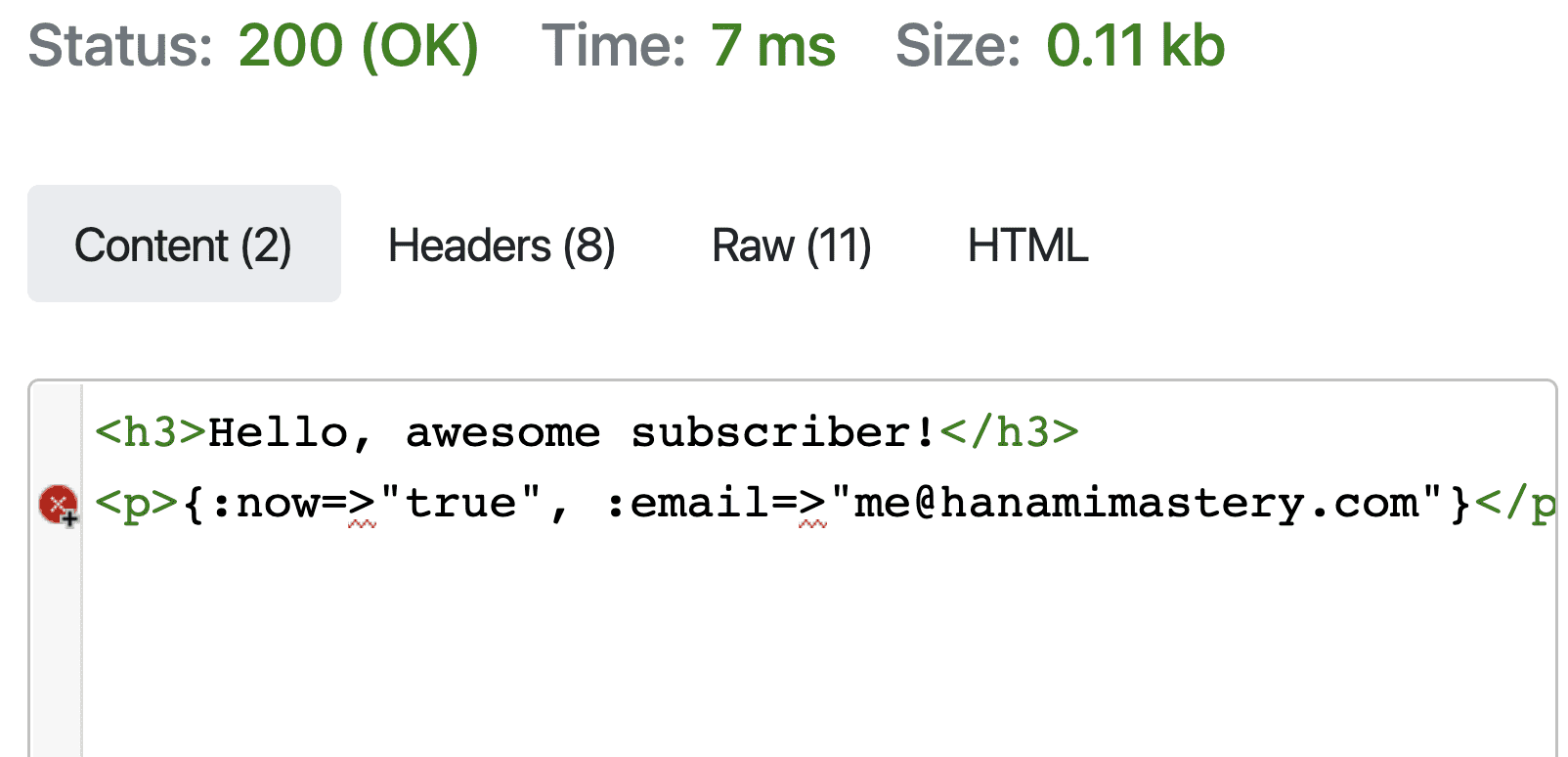 Params in Response 1
Params in Response 1
That's awesome, so let's try to add the JSON body parameters to the request and see what happens.
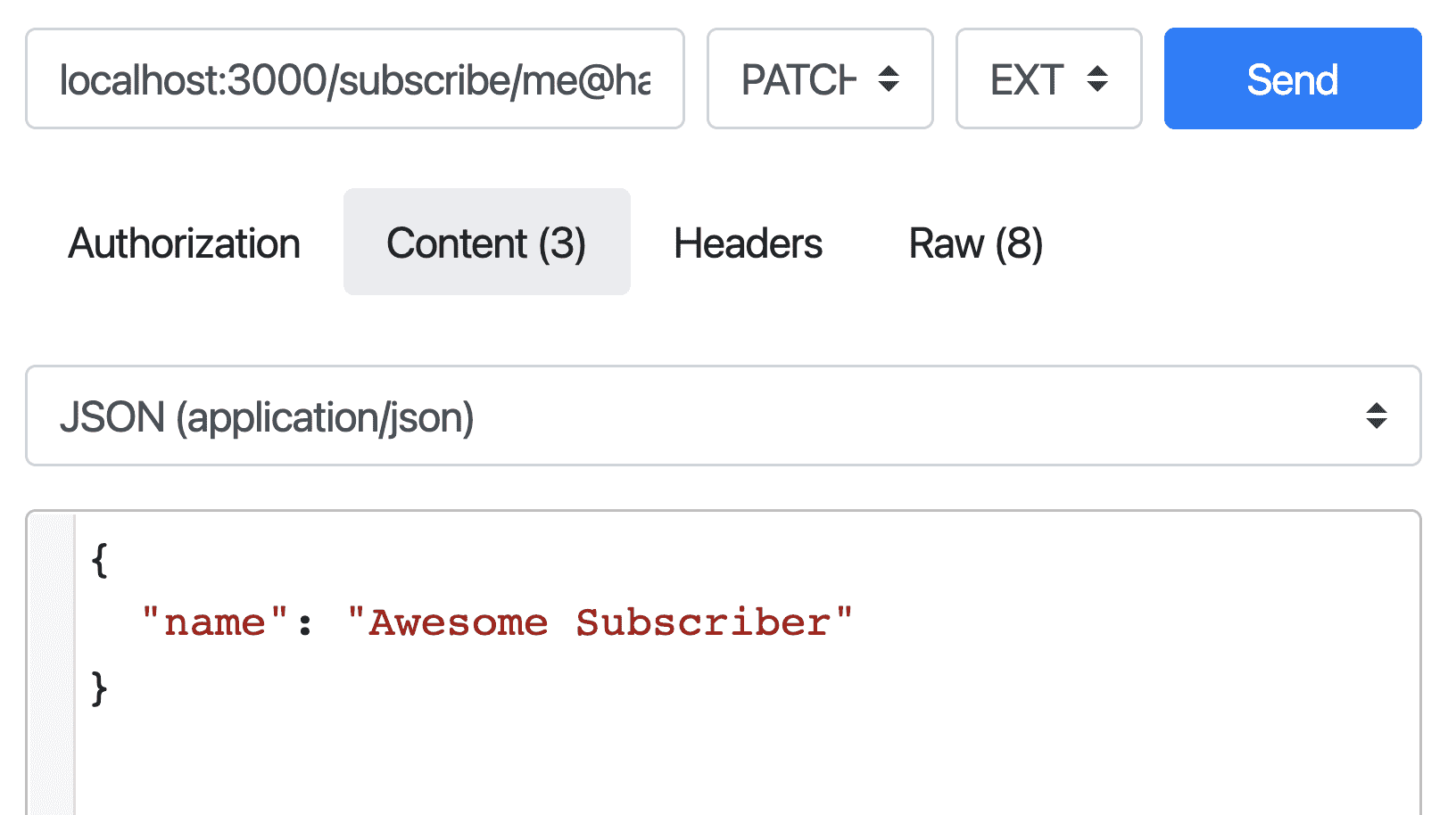 JSON request example
JSON request example
Surprisingly, nothing.
There are no additional parameters parsed from the request body! The reason is that by default, all the input coming to the action is just text.
To inform your application on how to tackle JSON input, you need to set up a JSON body-parser.
I'll do it in the config.ru file.
#config.ru
require "hanami/middleware/body_parser"
use Hanami::Middleware::BodyParser, :json
After restarting the server, your extra parameter should be visible now.
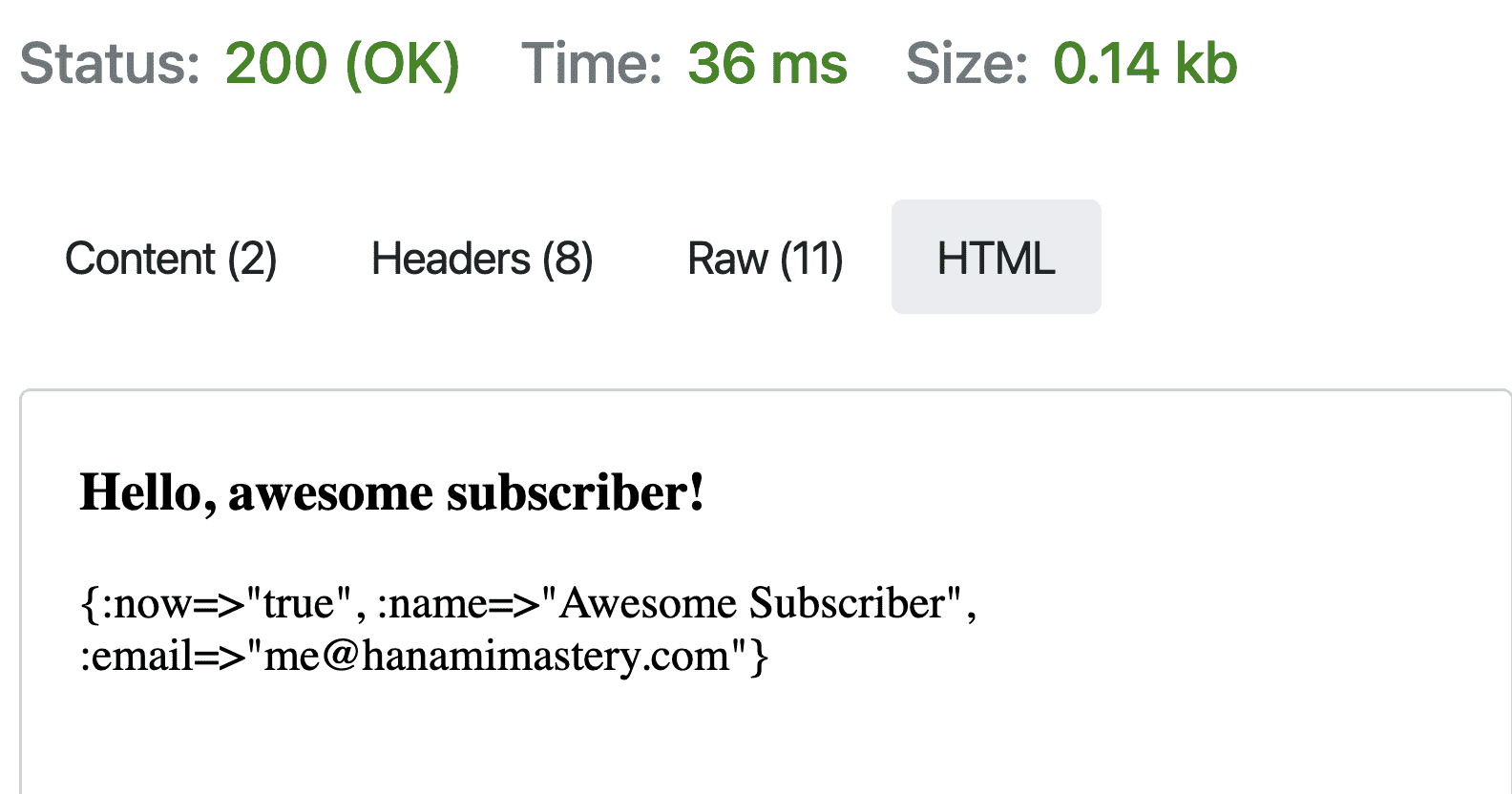 Params in response body 2
Params in response body 2
Validating params
Having access to the parameters is great, but there may be a chance you'd like to validate the input parameters incoming to your endpoints.
Applications may be much more complicated than CRUD-based resource updating projects, and therefore, Hanami allows you to validate parameters without coupling validations to the persistence layer of your app.
To Validate params, use the params method, defining the expected parameters schema inside.
class Subscribe < Action::Base
params do
required(:name).filled
end
# ...
end
Having that, we can halt the request processing, in case the parameters are not valid and return the errors instead.
module Main
module Actions
module Home
class Subscribe < Action::Base
params do
required(:name).filled
end
def handle(req, res)
halt 422, req.params.errors unless req.params.valid?
res.status = 200
res.body = <<-HTML
<h3>Hello, awesome subscriber!</h3>
<p>#{req.params.to_h}</p>
HTML
end
end
end
end
end
important
Hanami uses Dry Validations and Dry-Schema under the hood as a validation engine, and I'll do a separate video about the details of how powerful those gems are, but for now let's just check what happens when I call this code.
Now, when I'll send the request with the empty name, I'll get the 422 error response and none of the code after the validation call will be performed.
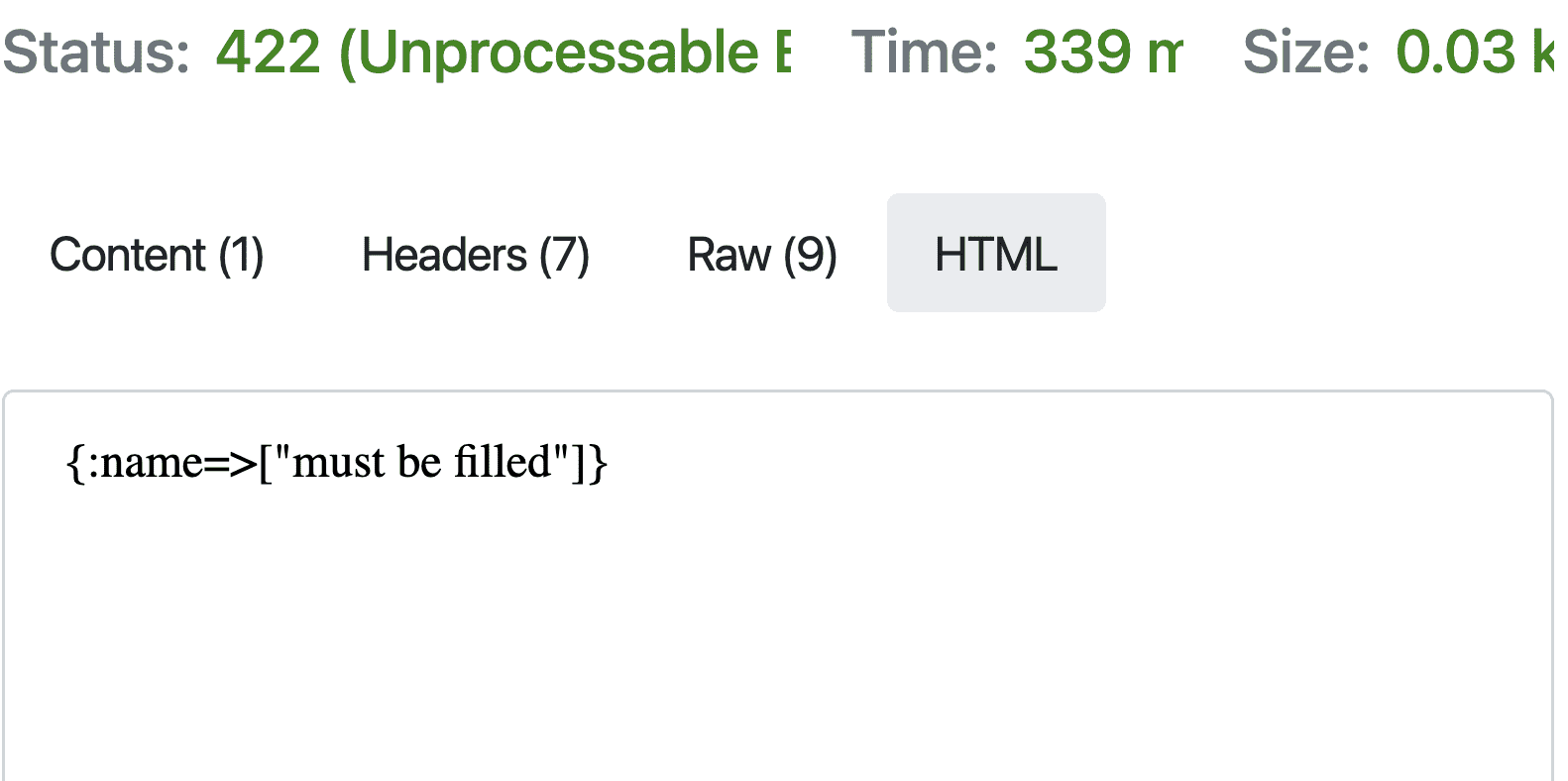 Validation Error example
Validation Error example
Before and After Hooks!
It's cool to have this in place, however with this line our handle method starts to be a bit fat, doing too much. Validating parameters is something that can happen before every action in my system.
Even without validations, there is often a need to do something before or after your action is called. For example, you may want to authenticate a user before each of your endpoints or add some headers to the response.
Such common scenarios can be achieved via before and after hooks.
Let me extract my validation check to the before hook then.
At the top of the action I'm defining the hook, and the method it should call, and then extract my validation check to the separate private method of the action.
module Main
module Actions
module Home
class Subscribe < Action::Base
before :validate
def handle(req, res)
res.status = 200
res.body = <<-HTML
<h3>Hello, awesome subscriber!</h3>
<p>#{req.params.to_h}</p>
HTML
end
private
def validate(req, res)
halt 422, req.params.errors unless req.params.valid?
end
end
end
end
end
Chaining before and after hooks
I can also chain the hooks together and prepend or append hooks to the existing list.
Let me add a few methods, just to show you the mechanism, that will extend the body of my response by my name.
Before my action call I'll introduce myself. I add my first and last name to the body, then I want to prepend the title to it, and finally append the company information.
I already prepared those methods so let me paste them in.
module Main
module Actions
module Home
class Subscribe < Action::Base
before :add_first_name, :add_last_name
prepend_before :add_title
append_before :add_company
# ...
def handle(req, res)
res.status = 200
res.body = <<-HTML
<p>#{res.body}<p>
<h3>Hello, awesome subscriber!</h3>
<p>#{req.params.to_h}</p>
HTML
end
private
# ...
def add_first_name(*, res)
res.body = [res.body, "Seb"].join(" ")
end
def add_last_name(*, res)
res.body = [res.body, "Wilgosz"].join(" ")
end
def add_title(*, res)
res.body = [res.body, "Mr"].join(" ")
end
def add_company(*, res)
res.body = [res.body, "from Hanami Mastery"].join(" ")
end
end
end
end
end
When I'll run this, It'll arrange my string components in the expected order!
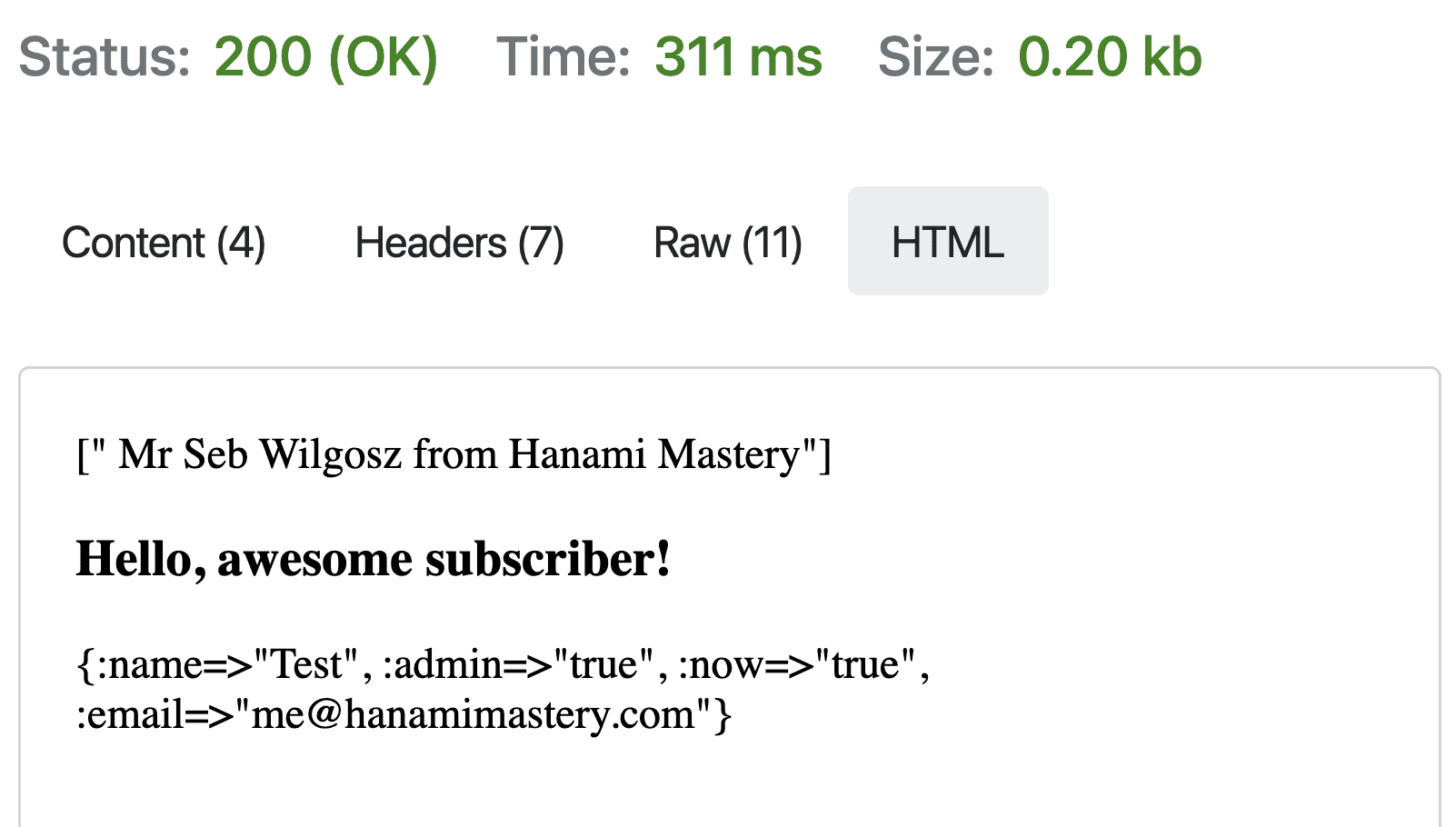 Before action hook example
Before action hook example
If you want some methods to be run after the given action, use the after hooks in the same way.
Error Handling
Finally, let's take a short look at the error handling. Hanami provides a neat way to handle exceptions in actions by using handle_exception method called on the action config object.
Let's say, I want to authorize my user before anything else happens.
module Main
module Actions
module Home
class Subscribe < Action::Base
AuthorizationError = Class.new(StandardError)
before :authorize
# ...
def handle(req, res)
res.status = 200
res.body = <<-HTML
<p>#{res.body}<p>
<h3>Hello, awesome subscriber!</h3>
<p>#{req.params.to_h}</p>
HTML
end
private
# ...
def authorize(*, res)
raise AuthorizationError
end
end
end
end
end
This will raise the AuthorizationError, and return to the browser as a 500 server error which is not the best experience to the user.
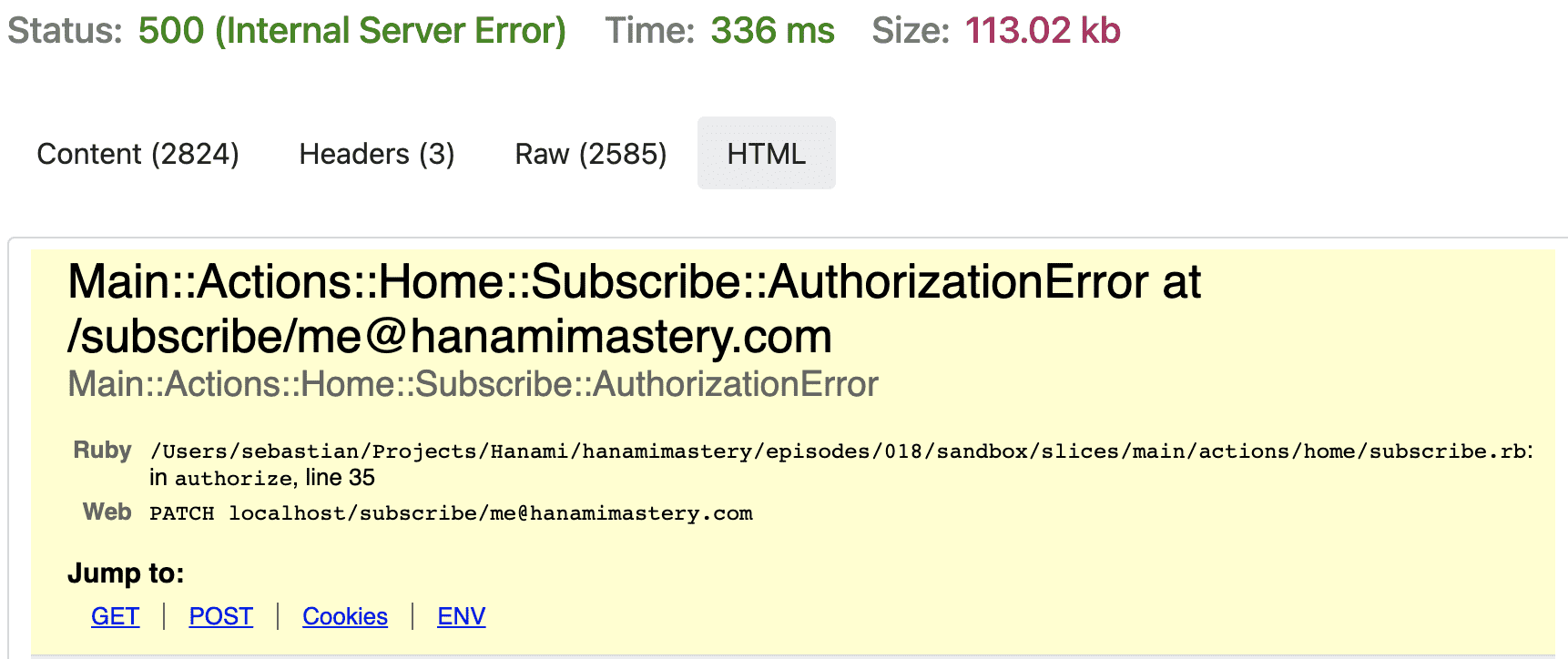 Unhandled error response
Unhandled error response
Instead, we would like to handle this and return the readable error message to the user, ideally also with the correct HTTP status set.
To do this, I'll add the error handling configuration to the action
module Main
module Actions
module Home
class Subscribe < Action::Base
AuthorizationError = Class.new(StandardError)
config.handle_exception StandardError => :handle_authorize
before :authorize
# ...
private
# ...
def handle_authorize(*, res, *)
res.status = 401
res.body = "Unauthorized."
end
end
end
end
end
This will properly handle my error and return the formatted message to the user exactly as you could expect.
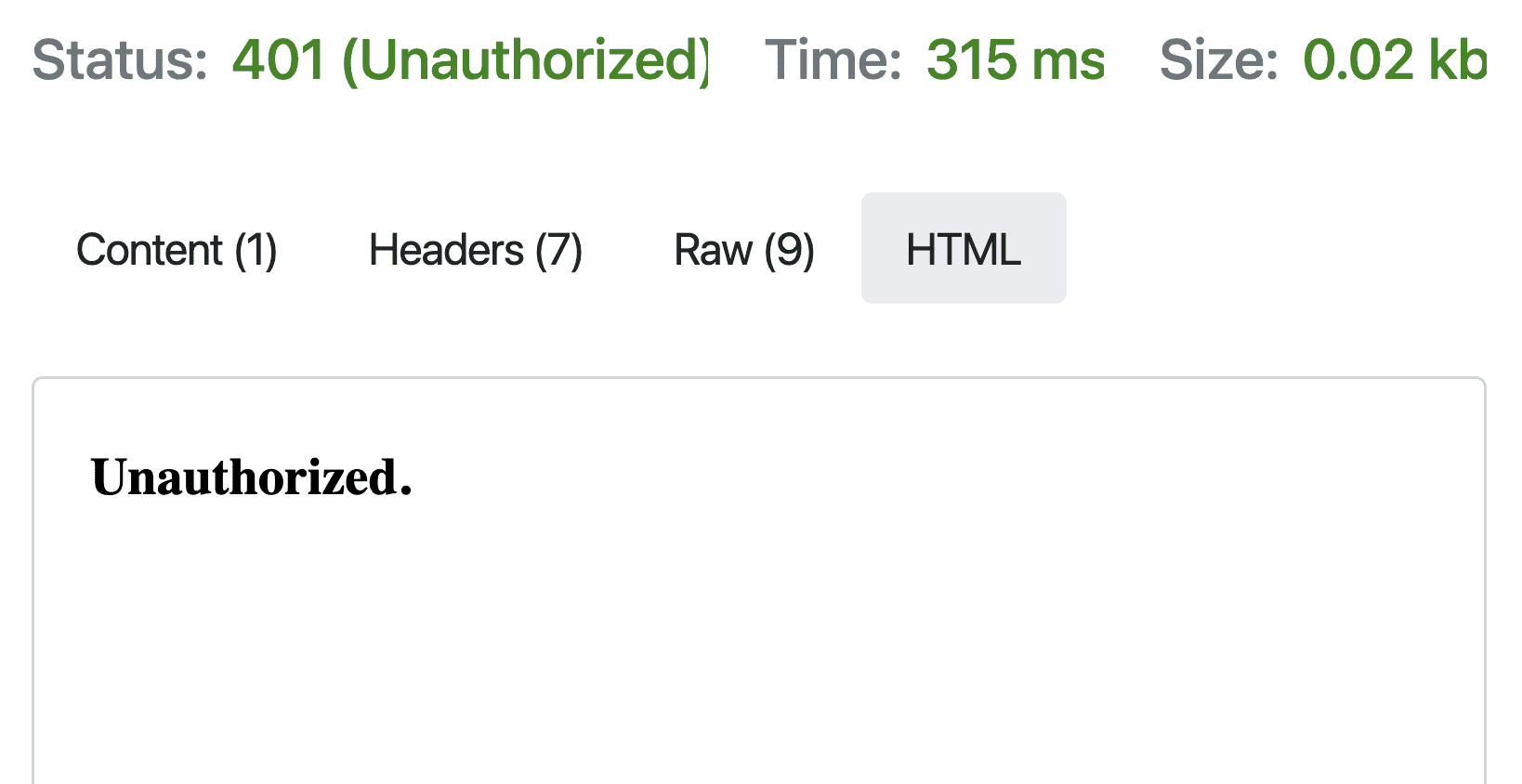 Handled error response
Handled error response
Summary
Hanami Actions are rich in features, that are extremely useful in building scalable web applications. I only covered a few main functions, but if you want to know more, I strongly recommend to visit the documentation for easier overview.
Working with actions is surprisingly easy, and I had a lot of fun trying them out. I especially enjoyed the fact, how separated different concerns are, such as validations or error handling.
However, that's all for today. I hope you've enjoyed this episode, and
Become an awesome subscriber!
If you want to see more content in this fashion, Subscribe to my YT channel, Newsletter and follow me on Twitter!
Thanks
I want to especially thank my recent sponsors,
- MVP match
- AscendaLoyalty
- DNSimple.
for supporting this project, I really apreciate it!
By helping me with a few dollars per month creating this content, you are helping the open-source developers and maintainers to create amazing software for you!
And remember, if you want to support my work even without money involved, the best you can do is to like, share and comment on my episodes and discussions threads. Help me add value to the Open-Source community!
Also big thanks to Jakob Owens for a great cover image.
Add your suggestion to our discussion panel!
I'll gladly cover them in the future episodes! Thank you!

