If you are working with API, data serialization is definitely a feature you would love to be done well.
Data serialization refers to transforming your data objects, into a representable JSON output. A similar thing happens when you work with regular server-side rendered views. In that case, however, data is transformed into an HTML output, instead of JSON.
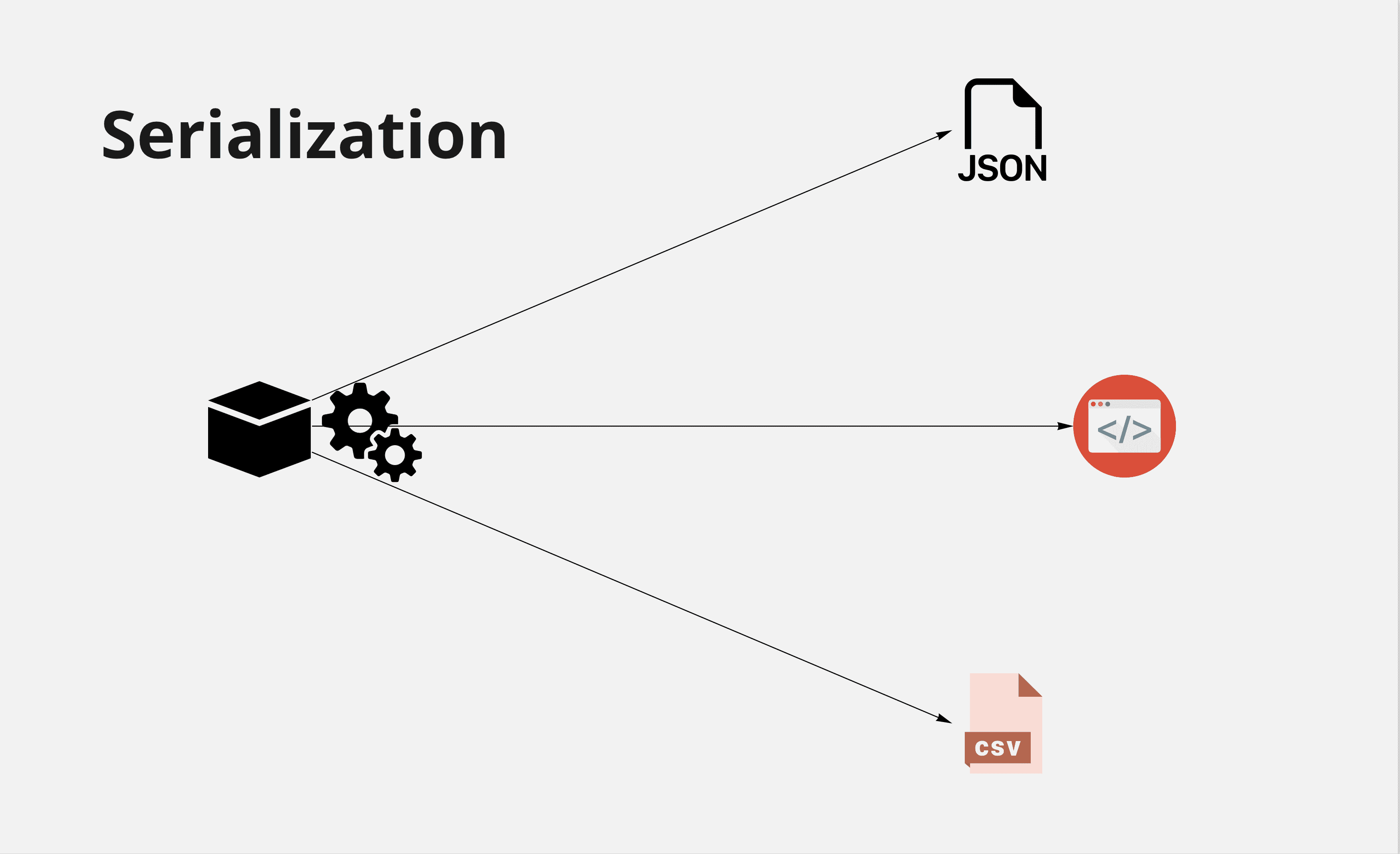 Data Serialization
Data Serialization
In Ruby, there are several gems that take care of that task, one of which
- ActiveModelSerializers or AMS, the most famous implementation of the JSON serializer for Ruby - it's a very old library and possibly the most known one.
- JSONAPI-Serializer - a community - managed descendant of
fast_jsonapigem, to keep that great project alive. - next you have Blueprinter
- Panko serializer
And several other gems you could use to achieve this task.
However, if speed is like air for your application, then you'd be only interested in the fastest solutions available on the web.
The fastest serializer for ruby apps I am aware of is Panko serializer, however, as it is a C-extension gem, chances are you'd look for an alternative pure ruby solution.
This is why in this episode, I'll go through the fastest Ruby serializer available currently.
Meet Alba.
Alba is a well-maintained JSON serialization engine, for Ruby, JRuby, and TruffleRuby implementations, and what I like in this gem - except of its speed, is the easiness of use, no dependencies and the fact it plays well with any Ruby application!
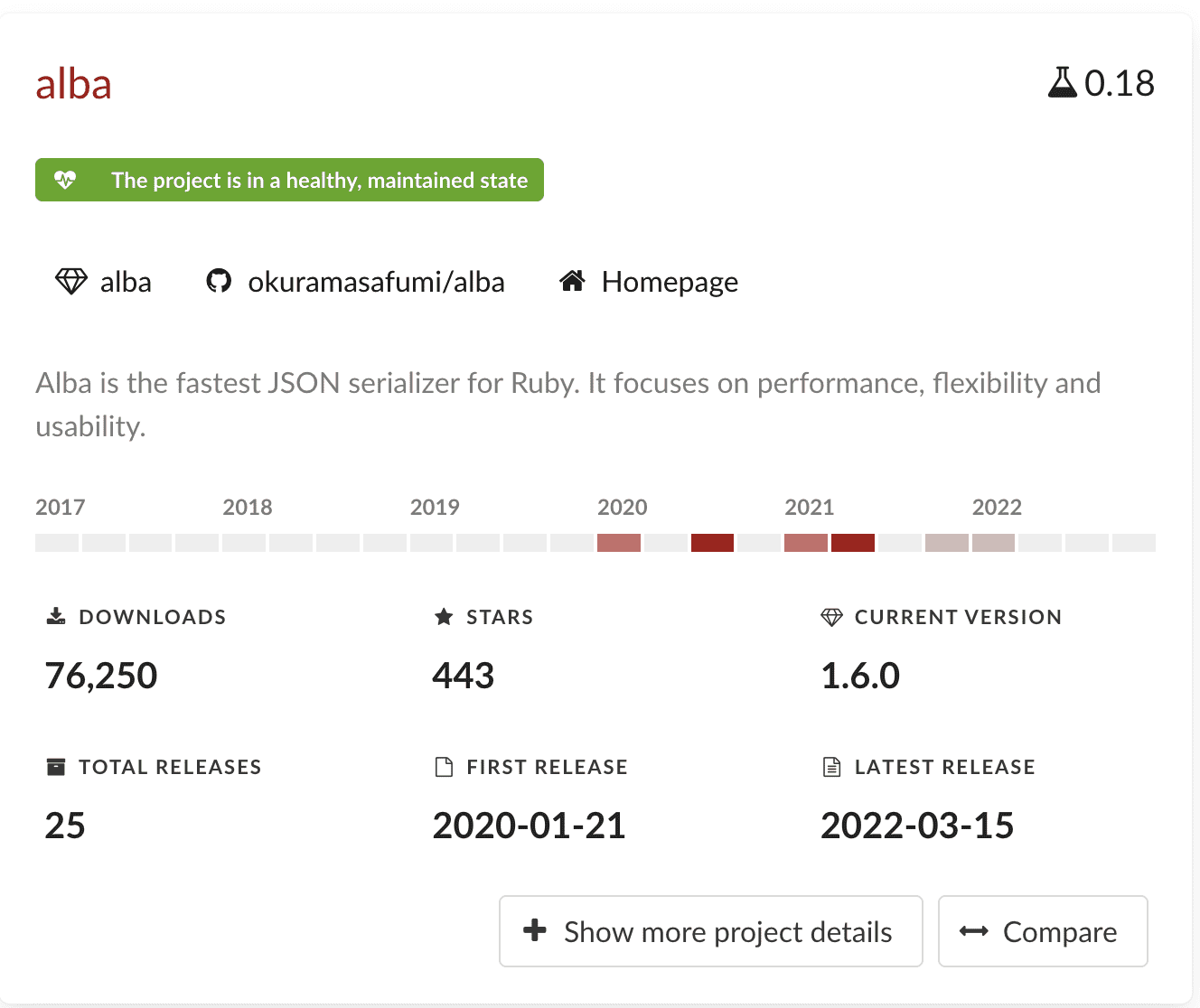 Alba stats
Alba stats
It had been created by Okura Masafumi, a pretty active Ruby developer, organizer of Kaigi on Rails and several other ruby initiatives.
By the way,
important
Alba uses Github discussion threads for collecting feedback, ideas, and discussions about the development - which I was inspired on. If you tried it out, feel free to share your thoughts with the gem's author to make this library even better than it is right now.
Installation
I have the scaffolded Hanami application here, with rom-rb Users repository pre-setup, so it's extremely easy to add or list records in the system. As always, you have the complete source code linked in the episode so feel free to check it out if you need a more detailed look at it.
info
Additionally, I have already talked about basic persistence in Hanami applications in HME009 and HME018, so I'll not go through the details this time, feel free to check them out!
To start using alba, I'll first add it to my Gemfile together with the oj gem.
gem 'alba'
gem 'oj'
And install them via the bundle install command.
Configuration
The Oj gem is not required if you use the default configuration. In that case, alba works out of the box. However, it truly shines when it's optimized for speed. To to that, I'll create the serialization provider, where I'll require alba and configure the :oj as a backend.
I'm going to create a new provider named serializers, and inside of it, configure alba when the application starts.
# config/providers/serializers.rb
Hanami.application.register_provider :serializers do
start do
require "alba"
Alba.backend = :oj
end
end
This way, Alba will be required and configured only after calling boot on my application, and it won't slow down the console, nor unit tests, or all sorts of rake tasks!
Using Alba in Hanami
Now let's try it out!
Setting up Hanami endpoints
Let me create a new GET endpoint fetching the current user information.
In the router, I'm adding the proper route handler, for /users index and show actions, and then creating a simple action to play with them.
# config/routes.rb
slice :main, at: "/" do
# ...
get '/users/:id', to: 'users.show'
get '/users', to: 'users.index'
end
Test your router
Usually, I'm also adding tests for my code, which I don't show in the episodes to keep videos short and clean. Check out HME022 - Testing the router and HME031 - Testing persistence to get some idea about testing Hanami applications.
Next, to inform my browser that all my responses are in JSON format, I'm going to add a before hook in the base action of the main slice, that will set the expected format before each call.
# slices/main/lib/action/base.rb
module Main
module Action
class Base < Interlinker::Action::Base
before :set_headers
private
def set_headers(req, res)
res.headers['Content-Type'] = 'application/json'
end
end
end
end
Basic serializer
Then let me create the new user serializer that we will use in our user model. I'm going to create a new folder in my main slice, named serializers, and define my alba resources there.
I want to wrap my resources under the user wrapper. We can do so by using the root_key macro with the expected key inside.
To define attributes I'll use the attributes macro passing names as parameters. If your attribute needs some basic transformations, you can use an attribute with a block.
Here I'll add a full_name to be listed instead of first and last name as separate fields.
# /slices/main/lib/serializers/user.rb
module Main
module Serializers
class User
include Alba::Resource
root_key :user
attributes :id, :nickname
attribute :full_name do |resource|
"#{resource.first_name}: #{resource.last_name}"
end
end
end
end
Serializing single object
Having that I can create a new file, for the user show action. It uses the user repository to fetch the requested object, and validates the URL parameter, ensuring the safe coercion to an integer.
This way I'll always work with Integers in my system, and stringified number will never leak into my application code!
# slices/main/actions/users/show.rb
module Main
module Actions
module Users
class Show < Action::Base
include Deps[
repo: 'repositories.users',
]
params do
required(:id).value(:integer)
end
def handle(req, res)
user = repo.find(req.params[:id])
res.body =
Serializers::User.new(user).serialize
end
end
end
end
end
Finally, below I'll customize my handle method, to find the user based on the ID read from the URL, and setting the body to the Alba serialized response.
Serializing Collection
Similarly, I'll add an action to list all my users in the system. The same thing, but no validation for now. We could add some filter checks, pagination parameters coercion, and so on, but I'll keep things simple for now.
# slices/main/actions/users/index.rb
module Main
module Actions
module Users
class Index < Action::Base
include Deps[
repo: 'repositories.users',
]
def handle(req, res)
res.body =
Serializers::User.new(repo.all).serialize
end
end
end
end
end
Now let me add a few records to the database using hanami console:
repo = Main::Container['repositories.users']
repo.create(
nickname: 'awesomesubscriber',
first_name: 'Jack',
last_name: 'Sparrow'
)
repo.create(
nickname: 'moreawesomesubscriber',
first_name: 'Elisabeth',
last_name: 'Swan'
)
repo.create(nickname: 'guest')
Now when I'll run the server and vist my user path, I'll get the information about the given user in the system.
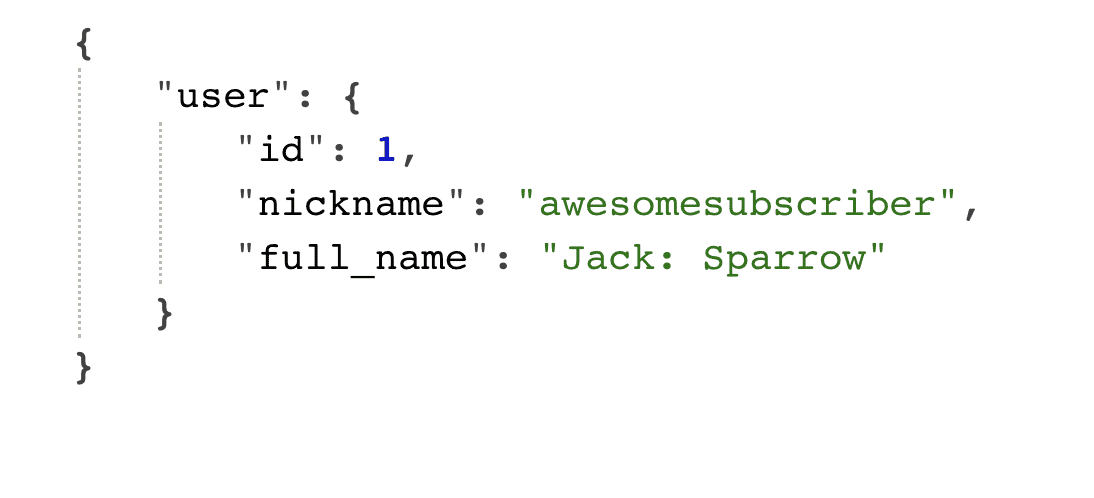 Single response
Single response
It's awesome, so let's check what's under the /users endpoint.
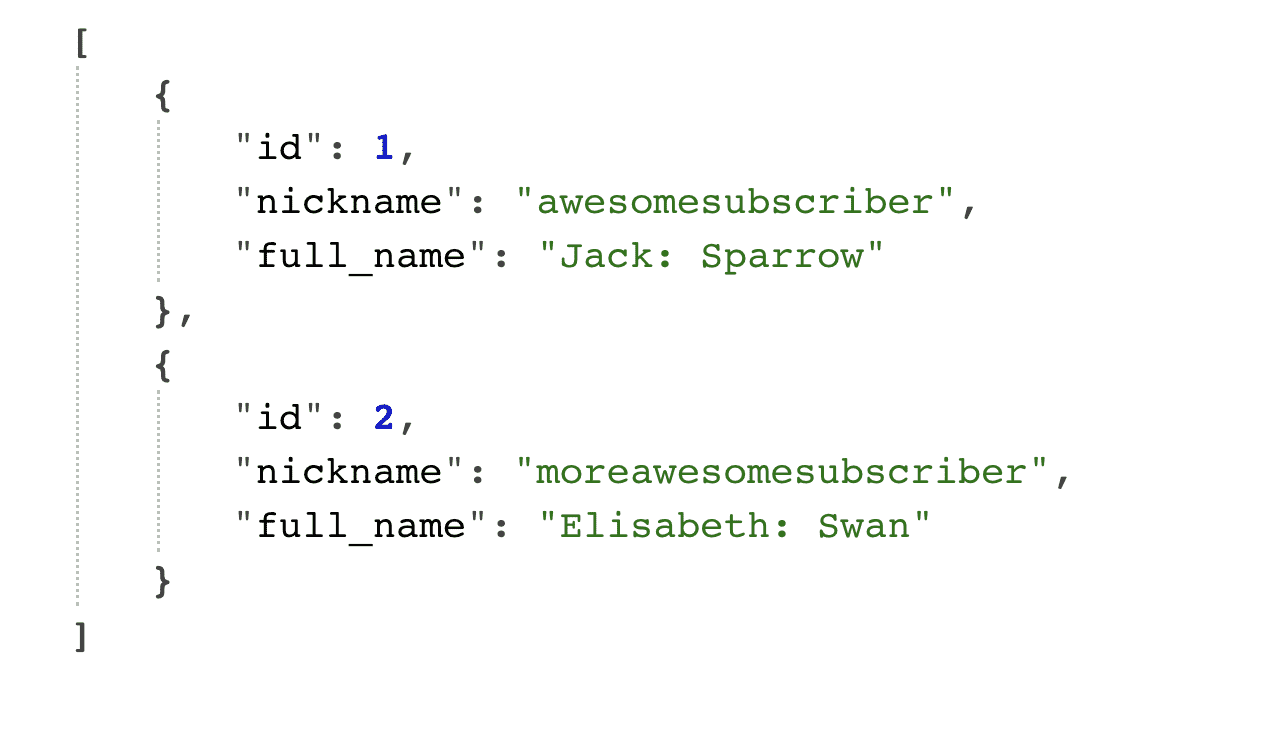 Collection response
Collection response
Alba serialization works out of the box for collections, which is great, however there is no root key visible here which is a bit inconsistent.
To fix it, in the serializer, let's add the root_key_for_collection. This nests our whole collection under the :users root key as one could expect.
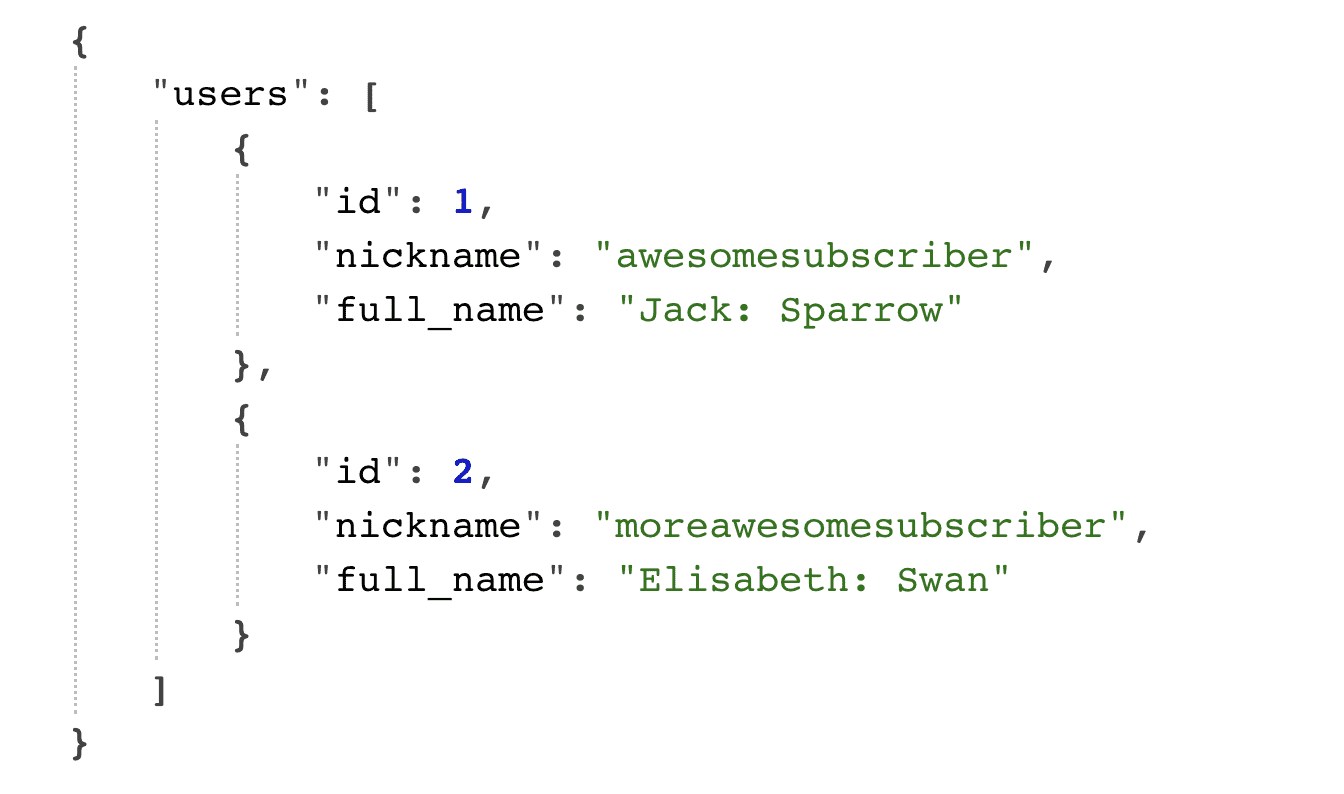 Nested collection
Nested collection
You may also specify this key inline, by passing the collection root key as a second argument to the general root key, depending on your preference.
That's already awesome! However, as it often is the case when it comes to great gems, we've just scratched the surface of possibilities.
Nil handling
Alba comes with a rich set of features. For example, it allows transforming nil values easily to deliver readable defaults.
I'll now set my serializer, to fill all nullified keys with the guest string, using the on_nil method.
Then I'm going to update my full_name method to return nil in case both first and last_name attributes are absent.
# /slices/main/lib/serializers/user.rb
module Main
module Serializers
class User
include Alba::Resource
on_nil { 'guest' }
root_key :user
root_key_for_collection :users
attributes :id, :nickname, :nickname
attribute :full_name do |resource|
if resource.last_name && resource.first_name
"#{resource.first_name} #{resource.last_name}"
else
nil
end
end
end
end
end
Now, when I'll visit the user endpoint to check the third user, I'll get prefilled values in the response body.
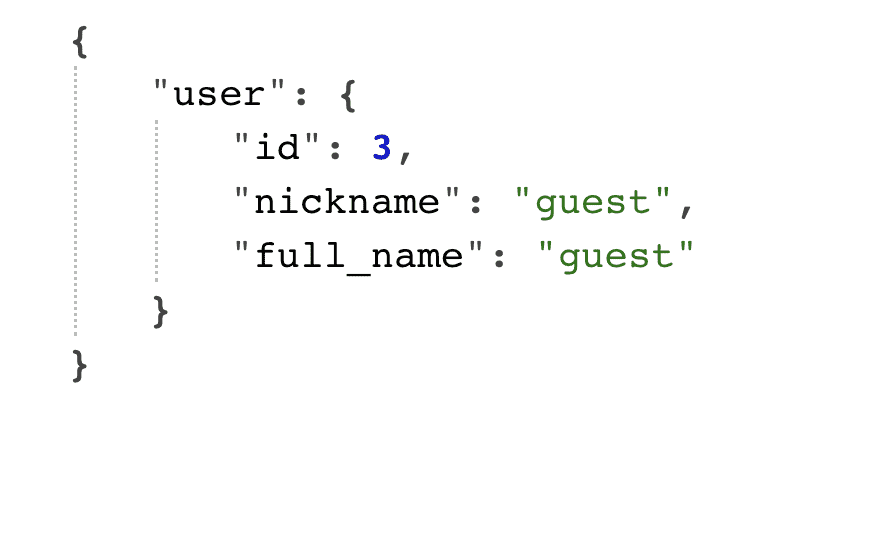 Default values response
Default values response
Key transformation
Alba allows you to transform keys using the injected inflector! It works by default with active_support inflector, but it also supports the dry-inflector, which is a default in Hanami.
The only thing I need to add to the serializer is
# slices/main/lib/serializers/user.rb
transform_keys :camel
And enable this feature in the provider file.
# config/providers/serializers.rb
Alba.enable_inference!(with: :dry)
With this, our JSON response will look a little bit differently.
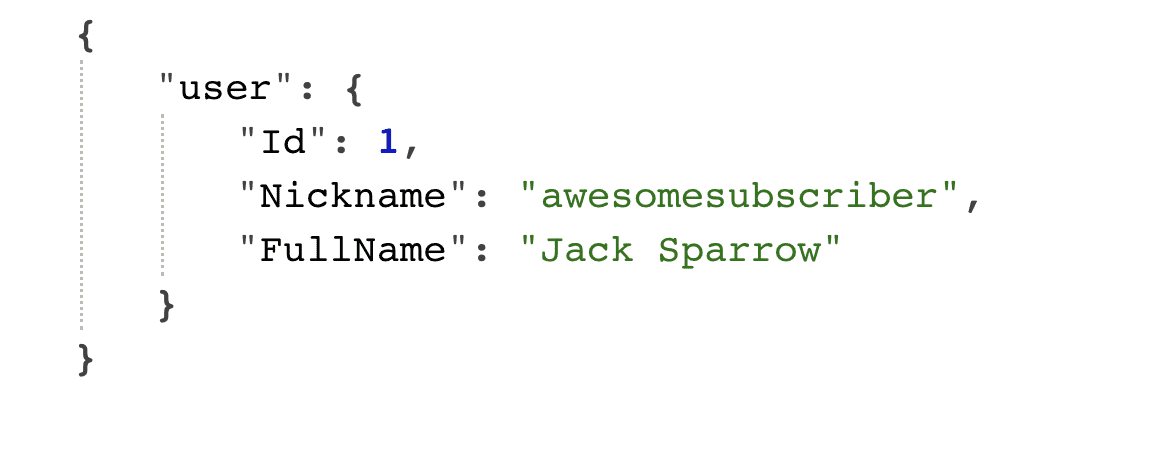 Transformed keys
There are several options you may use to transform your keys, and even write your own inflectors if you wish, which is not super hard to do.
Transformed keys
There are several options you may use to transform your keys, and even write your own inflectors if you wish, which is not super hard to do.
Inline definition with Alba.serialize
Alba.serializeThe final thing I want to show today, is the inline serialization.
Alba comes with the serialize class method, that allows you to define serializer inline, if you don't want to create a separate class for any reason.
In my Hanami action, I'll now use the inline definition of the serialization method, by changing the attributes a little bit to show the difference.
# slices/main/actions/users/show.rb
def handle(req, res)
user = repo.find(req.params[:id])
res.body = Alba.serialize(user) do
attributes :id, :first_name, :last_name
root_key :user, :users
end
end
Now in the browser you may see the new attributes listed.
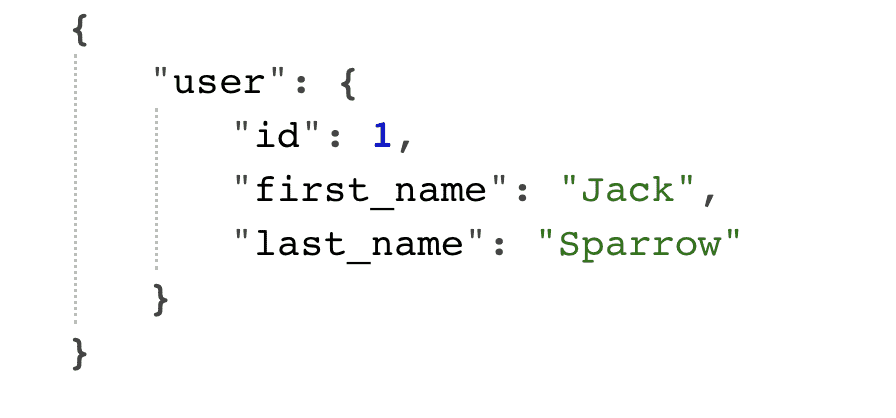 Inline serialization result
Inline serialization result
Summary
As I've said, I barely started covering the features alba provides. It supports
- resource relationships,
- attributes filtering,
- errors handling and circular relationships control
- extendability
- conditional attributes
and more.
Aside of that alba is the fastest, ruby serialization gem out there, with some caveats.
- For sure,
pankogem is faster, but it's partially written inC. - Secondly, at the moment alba does not support the
JSON:APIstandard, which I am keen to see, and I am curious how it'll perform in comparison withjsonapi-serializer, which is optimized exactly for that api standard.
I love this gem, however. It's extremely well maintained, extendible, rich in features, and very, fast.
Not sure what else one could expect from the serialization engine and if you hadn't used it yet, make sure you give it a chance!
Let me know what you think!
Become an awesome subscriber!
If you want to see more content in this fashion, Subscribe to my YT channel, Newsletter and follow me on Twitter!
Thanks
I want to especially thank my recent sponsors,
for supporting this project, I really apreciate it!
By helping me with monthly github sponsorship to create this content, together we really start making a difference in the Open-Source world! Thank you all for your support!
And remember, if you want to support my work even without money involved, the best you can do is to like, share and comment on my episodes and discussion threads. Help me add value to the Open-Source community!
Also big thanks to Phil Botha for the great cover image!
Add your suggestion to our discussion panel!
I'll gladly cover them in the future episodes! Thank you!

