I have a sample Hanami application here which allows me to show the content of messages in the browser, by switching the dynamic segment in the URL - an ID of the message. I can also list them together under the /messages path if I remove the ID completely.
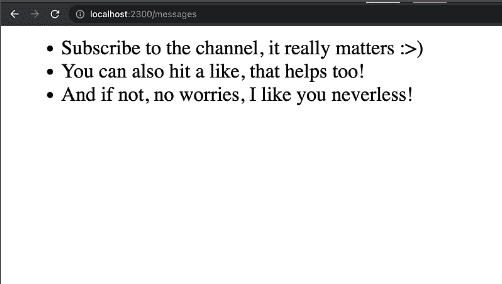 Listing messages
Listing messages
I would love to automatically generate a sitemap for my project, to list all supported URLs, so my website can easily rank in search engines.
There are a few caveats to consider though. I have dynamic routes for each message and I also have static routes for some pages and the root URL.
# config/routes.rb
require 'hanami/routes'
module Sandbox
class Routes < Hanami::Routes
define do
root { 'Hello from Hanami' }
get 'pages', to: 'pages.index'
get 'pages/:id', to: 'pages.show'
get 'sitemap', to: 'sitemaps.show'
end
end
end
However, in neither of those cases do I want to update the code manually whenever I add a new message or static route!
In this episode I'll let address those requirements, showing you how to write a neat sitemap generation for Hanami apps.
Let's do some coding then!
Sitemap generation
I will use the sitemap_generator gem to do the actual sitemap file generation.
It's a widely used gem to create and update sitemaps in your projects, and while it's partially done to work with Rails-specific projects you can use them in your Hanami applications too!
Let me add the gem to the Gemfile and run the bundle to install it on my system.
Then I'll register a new provider named sitemap to run the necessary configuration code and register new dependencies in my container. I'll use the namespace option, to make sure all dependencies relevant for the sitemap generation will be grouped under the top-level sitemap keyword.
Then In the prepare keyword, I'll require my newly installed gem, and apply some configuration options. For now I only need to set default host, that I'll be read from the application settings.
As the setting is not defined yet, I'll open the config settings.rb file to add it to the app settings list. I expect this to always be present, and to be type of string - this means, we cannot boot our application this environment being defined.
# config/settings
setting :default_host, constructor: Types::String
At the end, I'll register the generator in the container.
# config/providers/sitemap.rb
Hanami.app.register_provider :sitemap, namespace: true do |container|
prepare do
require 'sitemap_generator'
SitemapGenerator::Sitemap.default_host =
container['settings'].default_host
register 'generator', SitemapGenerator::Sitemap
end
end
Now let me quickly add the DEFAULT_HOST environment variable, and we're ready to write the actual generation task.
Writing the sitemap generator
Now Let me create the interactor, named generate sitemap.
tip
I like to compose my apps using the interactor pattern.
In the episode 7 - I talked a bit more about interactors, service objects or operations. You may find it interesting as you can find there a bit more fancy implementation of the service object than I do here.
For now it only needs my sitemap generator to be injected as a dependency, a call method without any arguments.
important
If you're new to dependency injection, or container registration in Hanami, Check out my related episodes, as this knowledge will be very useful for you in the future content I publish.
Within the call will create an empty sitemap and add the messages URL to it.
require 'hanami/router/formatter/csv'
require 'hanami/router/inspector'
module Sandbox
module Interactors
class GenerateSitemap
include Deps[
'sitemap.generator'
]
def call
generator.create do
add '/messages', changefreq: 'daily', priority: 0.9
end
generator.ping_search_engines
end
end
end
end
Now I can check if it saves the file in my public directory.
In the ruby console I can access the interactor class if I want, but because I defined it within the app folder, I have accessible in the container, already initialized and with all dependencies resolved.
This is a small boost to the development workflow so let me use this approach.
Now I call it, and as a result I have the sitemap file availble in the public directory right away! Awesome.
Sitemap preview
Let me now add a simple action to browse this file in the browser.
In my routes I will add the get route pointing to my sitemap.show action.
get 'sitemap', to: 'sitemaps.show'
Then I create the action file. Inside my handle method I'll update the response body, to a content of my newly generated sitemap file.
def handle(req, res)
res.body = File.read('public/sitemap.xml.gz')
end
The content is compressed though, so when I'll visit my browser, I won't be able to preview my URLs!
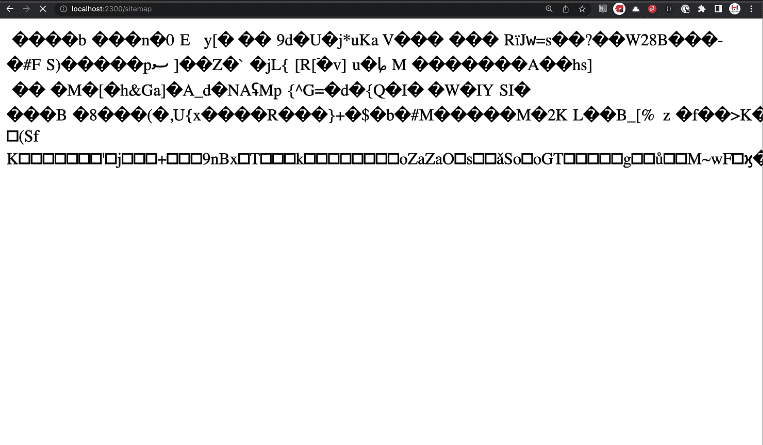 Zipped file response content
Zipped file response content
To fix it, I need to set up the response headers so the browser will know how to interpret the data.
First will be the content encoding for the information about zipped file, and the other pointing to the fact that encoded file is actually xml under the hood.
# frozen_string_literal: true
module Sandbox
module Actions
module Sitemaps
class Show < Action
before :set_format
def handle(req, res)
res.body = File.read('public/sitemap.xml.gz')
end
private
def set_format(req, res)
res.headers.merge!(
'Content-Encoding' => 'gzip',
'Content-Type' => 'application/xml'
)
end
end
end
end
end
Now the browser is presenting my sitemap without further issues and from now on I can share my sitemap URL with search crawlers, RSS feeds or any other platform that can make use of it.
List static routes
However, even though my sitemap is working, it's empty. I want to put inside all my static and dynamic URLs supported by the application, but I don't want to maintain them manually.
Therefore I need to use the route inspector to list all my static paths.
I will show you how it works in the hanami console.
I need a route inspector object, and then call my sandbox application router passing this inspector to it.
inspector = Hanami::Router::Inspector.new(formatter: formatter)
Sandbox::App.router(inspector: inspector)
Now when I call my inspector, as an output I get all my routes.
puts inspector.call
# => GET / (block) as :root
# => GET /pages pages.index
# => GET /pages/:id pages.show
# => GET /sitemap sitemaps.show
By default, a human-readable output is present, but I can change the formatter to use the CSV format instead.
formatter = Hanami::Router::Formatter::HumanFriendly.new
require 'hanami/router/formatter/csv'
formatter = Hanami::Router::Formatter::CSV.new
inspector = Hanami::Router::Inspector.new(formatter: formatter)
Sandbox::App.router(inspector: inspector)
puts inspector.call
# => METHOD,PATH,TO,AS,CONSTRAINTS
# => GET,/,(block),:root,""
# => GET,/pages,pages.index,"",""
# => GET,/pages/:id,pages.show,"",""
# => GET,/sitemap,sitemaps.show,"",""
With this, I can have an access to all my routes in the system.
Let me switch to the interactor and add this inside. I'm going to just paste the code from the console and move the requires to the top of the file.
require 'hanami/router/formatter/csv'
require 'hanami/router/inspector'
module Sandbox
module Interactors
class GenerateSitemap
include Deps[
'sitemap.generator'
]
def call
formatter = Hanami::Router::Formatter::CSV.new
route_inspector =
Hanami::Router::Inspector.new(formatter: formatter)
Sandbox::App.router(inspector: inspector)
route_inspector.call
generator.create do
end
generator.ping_search_engines
end
end
end
end
The only change is that I want the output of the inspector, to be assigned to a csv object, so I can easily iterate through rows.
To do so I'll use the standard CSV library to create a new object from the output. First row is header, with columns info, so I need to add the headers: true option, so the CSV knows to skip it.
# ...
csv = CSV.new(route_inspector.call, headers: true)
generator.create do
# Add static paths
#
csv.read.each do |row|
next if row[0] != "GET" || row[1].include?(':')
add row[1], changefreq: 'daily', priority: 0.9
end
end
# ...
Then within the create block, I'll iterate through my rows, and add the path to my sitemap.
Finally, this way I only want to include my static routes, and skip the dynamic ones. For that I'll go to the next loop iteration in case the route method is other than GET, or the path contains the colon.
Now If I'll run my interactor in the console, and then visit my browser, you'll see that my routes had been added to the sitemap automatically.
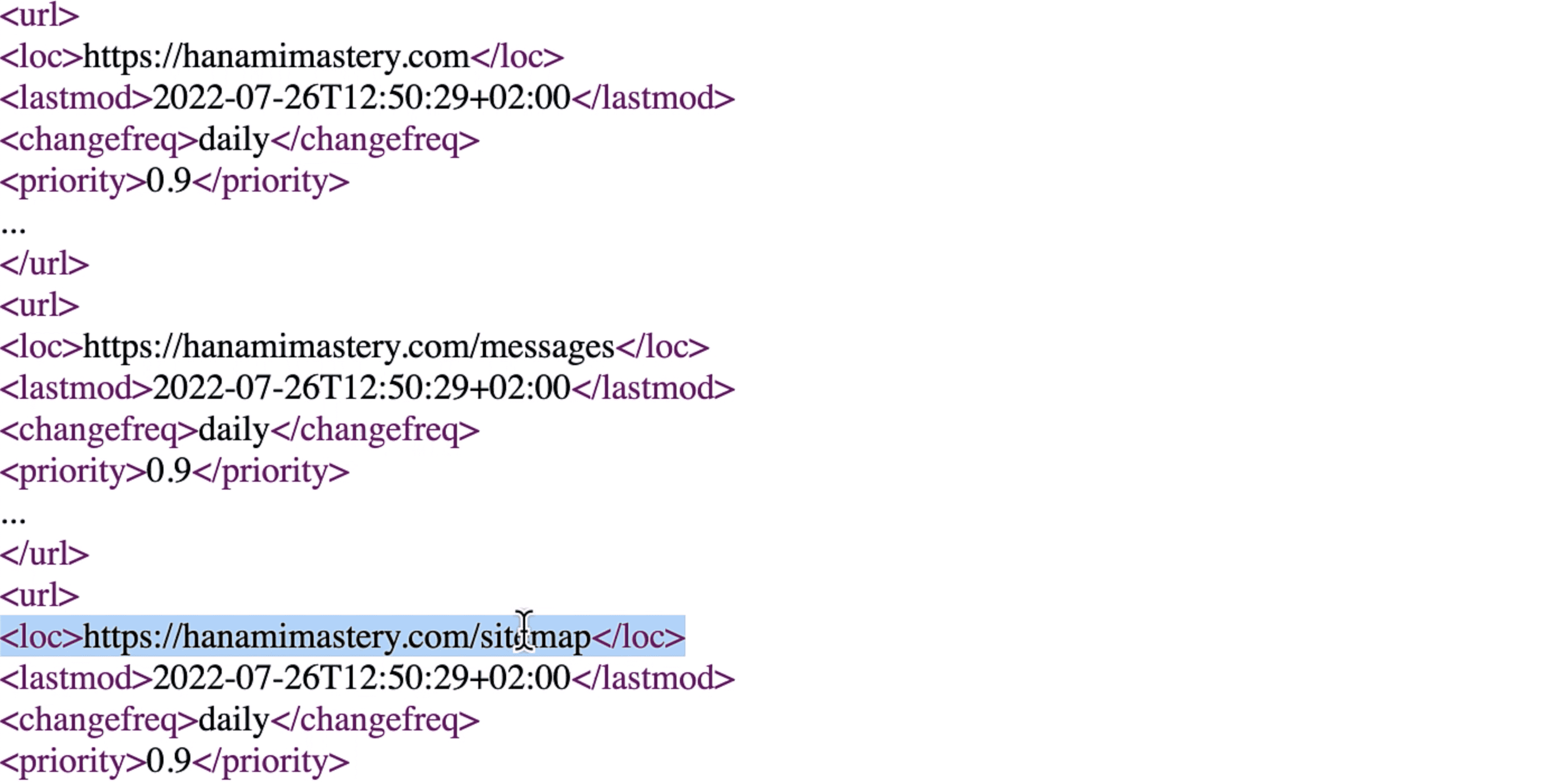 Static routes sitemap
Static routes sitemap
From now on, whenver I'll add a static route, It'll be automatically added here. In case of adding private routes to the application, I can just add the filter in the sitemap, to skip unwanted URL collections, but still it'll be a lot less maintanance than managing each of that manually.
Extracting dependencies.
You may see here, that formatter and route_inspector, are the dependencies though, and we only need the formatter inspector in the class.
That's not perfect, because the more dependencies hardcoded in the class, the harder it is to test it properly.
Let me refactor this, to simplify the logic and to make the code more testable.
I want to extract my formatter, route inspector, and the router method call to a provider.
Now let me just copy the missing required files, and at the end I can register my inspector in my container under the sitemap wrapper.
Hanami.app.register_provider :sitemap, namespace: true do |container|
prepare do
require 'sitemap_generator'
require 'hanami/router/formatter/csv'
require 'hanami/router/inspector'
SitemapGenerator::Sitemap.default_host = container['settings'].default_host
formatter = Hanami::Router::Formatter::CSV.new
inspector = Hanami::Router::Inspector.new(formatter: formatter)
Sandbox::App.router(inspector: inspector)
register 'route_inspector', inspector
register 'generator', SitemapGenerator::Sitemap
end
end
This code will simplify my interactor by a whole lot!
module Sandbox
module Interactors
class GenerateSitemap
include Deps[
'sitemap.route_inspector',
'sitemap.generator'
]
def call
csv = CSV.new(route_inspector.call, headers: true)
pages = pages_repo.all
generator.create do
# Add static paths
#
csv.read.each do |row|
next if row[0] != "GET" || row[1].include?(':')
add row[1], changefreq: 'daily', priority: 0.9
end
end
generator.ping_search_engines
end
end
end
end
I removed quite a piece of code from here, and the only thing I should add is the dependency that I inject from the container!
Still, the sitemap generation works perfectly.
Dynamic routes.
Our sitemap generator is complete - at least if we talk about static routes. Now, though, is a time to add all my article pages to it.
First of all, I'll add the pages repository to the available dependency list.
include Deps[
'sitemap.route_inspector',
'sitemap.generator',
messages_repo: 'repositories.messages'
]
With this, I can now iterate through messages, and for each of them add the sitemap row similarly to what we did before.
# Add all single page paths
#
messages.each do |page|
add "/messages/#{page.id}", changefreq: 'daily', priority: 0.9
end
Let me regenerate this sitemap now and make sure everything works as expected.
Voila!
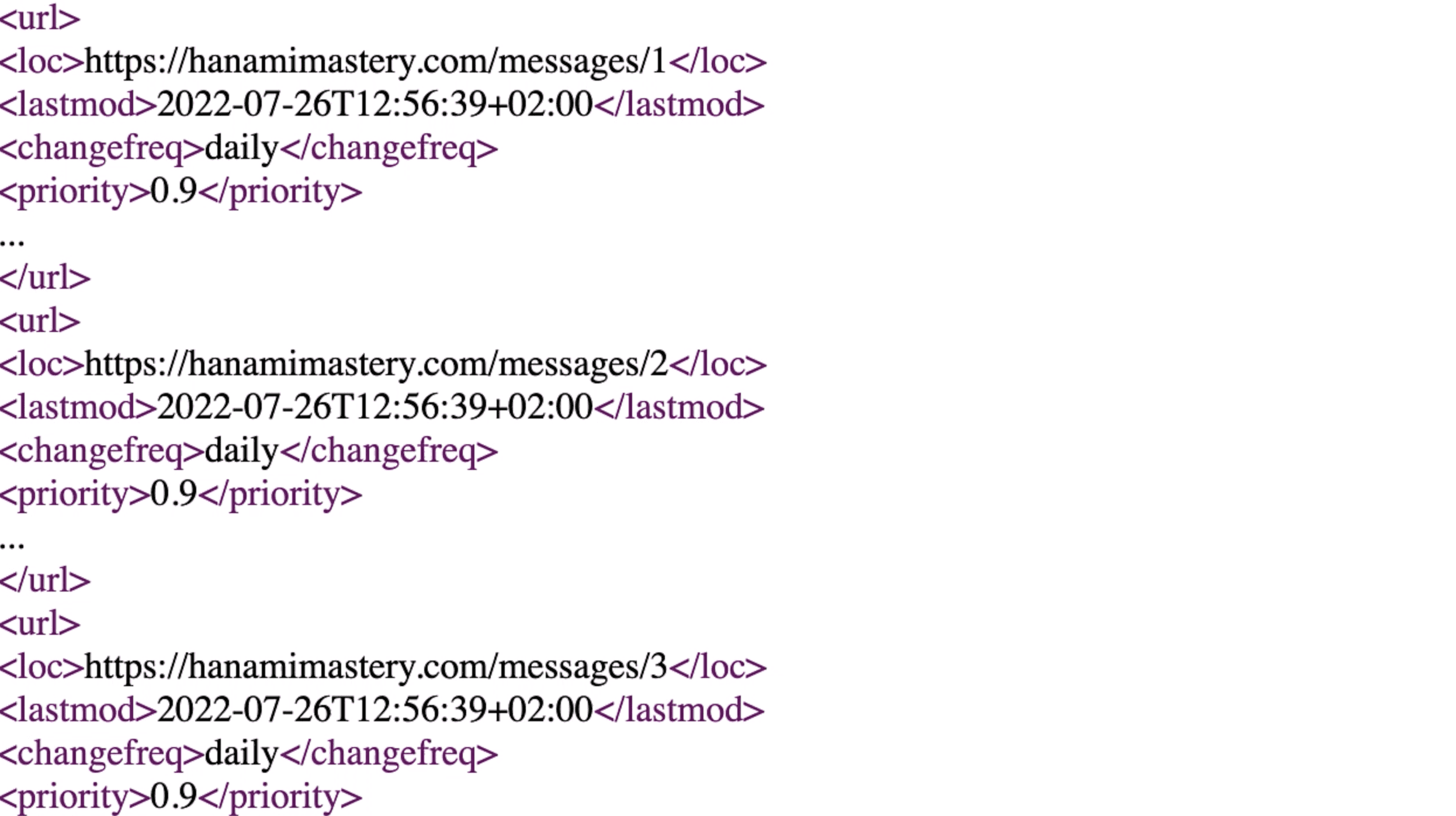 Dynamic routes sitemap
Dynamic routes sitemap
As you can see, all my routes are added. As you may notice, there is a duplicate of the root URL here, that I could get rid of, but I'll leave this for you as a little coding challenge!
Write in the comments if you succeeded with this.
Summary
This is all I have for you today. We successfully generated a dynamic sitemap for our Hanami application that we can trigger whenever we want. Regenerating the sitemap can take a while though, so In the next episode, I'll show you how to leverage background jobs, to make it more production-ready.
Become an awesome subscriber!
If you want to see more content in this fashion, Subscribe to my YT channel, Newsletter and follow me on Twitter!
Thanks
Recent sponsors
Other thanks
- Nick Seagrave - for the great Cover Image!
If you have found this content useful, I'll appreciate it if you consider supporting this initiative.
See you soon!
Add your suggestion to our discussion panel!
I'll gladly cover them in the future episodes! Thank you!

