When I started with web development, I remember this overwhelming feeling, after starting to gain information about new tech stacks, more modern tech stacks, and even more modern tech stacks. I did it in the pace, I could not even process the information.
Whenever I started to learn something, before I dug into it, I realized, that the knowledge I've just consumed is already obsolete!
 Too many information
Too many information
It appears it's a more or less common feeling in the IT world, well described in the God-Tier Developer Roadmap, where the author presents the Programming Skills Iceberg.
Even if you'll skip most of it, and have already decided that you want to work with web development in ruby, successfully narrowing down the number of skills you need in order to start making money as a programmer, you still need to learn a lot.
- Ruby
- CSS
- HTML
- SQL
- Javascript
- ...and more
Even with technology like HTMX or Hotwire, limiting your JS requirements to the bare minimum, You cannot avoid writing HTML, right?
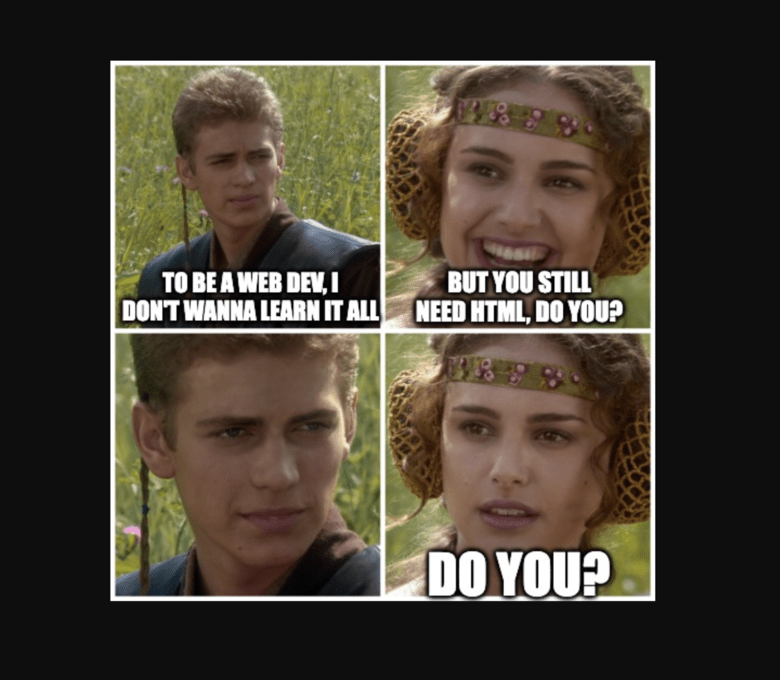 No need HTML for web meme
No need HTML for web meme
Well... not right, actually.
Disclaimer
By reading this article you may get an inpression, that it suggests that you can skip learning HTML completely which is not true. It's a humorous way to point out that you can decide to start learning ruby and write complete applications in pure Ruby, however you'll need to learn HTML tags anyway.
Meet Phlex
Different people started to address this issue, of web development being too complicated. Tools like HTMX and Hotwire allow you to skip writing Javascript, and work only with HTML documents being sent to the server, and new documents being sent back.
Simpler stack, and fewer developers needed, meaning easier to recruit.
But there is a crazy guy (in a good way), Joel Drapper, who decided to put the bar to the next level. If we can skip JS, why not skip HTML completely?
He came up with Phlex - a view framework, allowing you to write all your views and templates entirely in ruby classes.
important
Before I go further, make sure you consider sponsoring Joel's work, as this thing is amazing and he does it all in Open Source, so we can all make our lives better for free.
Why to use Phlex?
You may ask, why would we even consider using Phlex? We have views in Rails, We have views in Hanami, and we all know HTML (right?)?
- Framework-agnostic - Hanami and Rails are not the only Ruby frameworks out there, and sometimes, for smaller applications, you'll not have a view layer included out of the box. You can even skip the framework completely. Phlex is great because you can include it in anything, the same as Hanami-View. Writing Framework-agnostic libraries and solutions is exactly the approach we promote on Hanami Mastery.
- It's simple to use - You just have one method named
temolate, and HTML tags as ruby methods you can use within. No magic, no overhead, you can just start and write. - easy to test - because you have your objects all ruby written, you can unit-test them all without a hustle.
- thread-safe - This is a standard now I guess, but worth mentioning in the world of multi-thread applications, distributed systems and who knows what else.
Starting with Phlex
There is no better way to work with Phlex in Ruby than starting with the handbook guide, but in this episode, I'll show you how to make it working with Hanami 2.X, because why not?
[!NOTE] Default Views in Hanami Hanami 2.1+ Has an amazing built-in view layer already in place, with a dedicated, standalone gem dry-view as I've presented in HME046, but following Hanami's philosophy of keeping things flexible, you can remove it easily if you don't want to use it, or if you want to experiment with other solutions.
Phlex with Hanami
The goal for this episode is to make views work similar to How we had things running in Episode 046 about the contact form. If you haven't watched that, it includes the top navigation, home page, and contact page, rendering the form to be submitted.
All that, with Bulma being integrated.
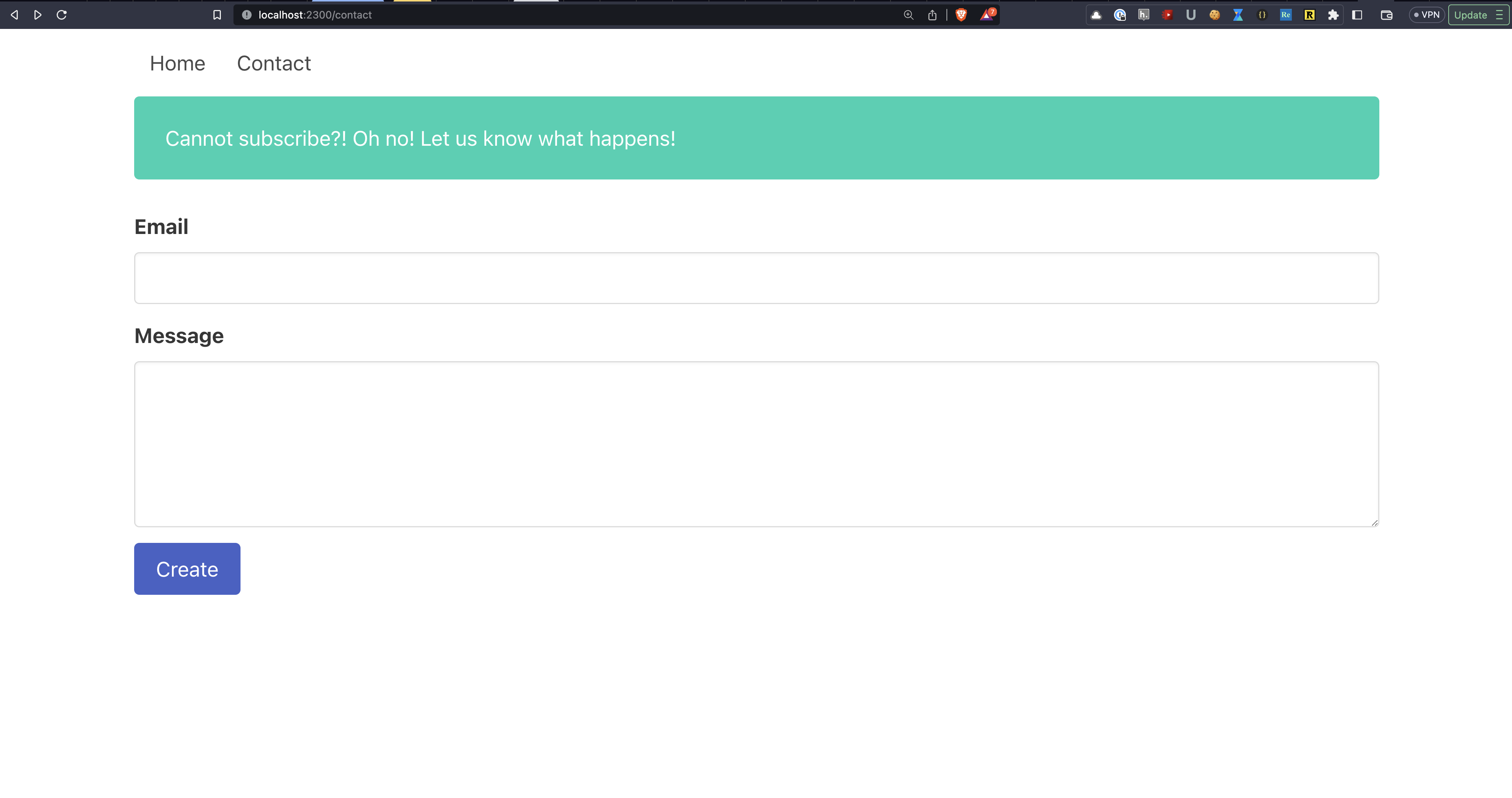 Contact form page
Contact form page
I may leave the actual form page to you though, focusing on explaining the first parts. Let's start then
Configuration
To start with Phlex, as usual, we'll need to add it to the Gemfile.
# Gemfile
gem "phlex"
After installing it, let's replace the main view in the application with the new engine. It's super simple, just require phlex, and make my main view inherited from the Phlex::HTML.
# frozen_string_literal: true
require 'phlex'
module Sandbox
class View < Phlex::HTML
end
end
Now, because I work on the existing project, let me clean up a few things. In the main slice view configuration object, I have a templates path defined - I can remove that.
module Main
# The main view.
class View < Hanamimastery::View
# config.paths = [Pathname(__dir__).join("templates").expand_path]
end
end
Then, in the contact view object, I can comment out the content just for now.
The home view
Having that, let's revisit the home/show view. Usually, what you would need, is a separate template file, written in ERB, SLIM, or any other templating language, that allows you to inject ruby code into the HTML and dynamically translate it into the actual HTML later on.
With Phlex, you'll need only a template method to be added in the view class, and then you can define your content totally in ruby.
module Sandbox
module Views
module Home
class Show < View
def template
h1 { "👋 Hello!" }
strong { "Phlex 🪨️s!" }
p { "Phlex allows you to write pure ruby to write complete web applications"}
end
end
end
end
end
Let me paste here a hello-world sort of thing, copying from the phlex documentation. It is supposed to render a nice welcome message, a bolded string underneath, followed by a paragraph.
However, to render it well, I need to yet call this view, so let me visit my action file.
module Sandbox
module Actions
module Home
class Show < Sandbox::Action
def handle(request, response)
response.body = Views::Home::Show.new.call
end
end
end
end
end
As you can see, I only need to instantiate the view class here, because Hanami calls the render method on the object returned by the class.
I think that's all.
Let's check what will happen after running the server and visiting the browser.
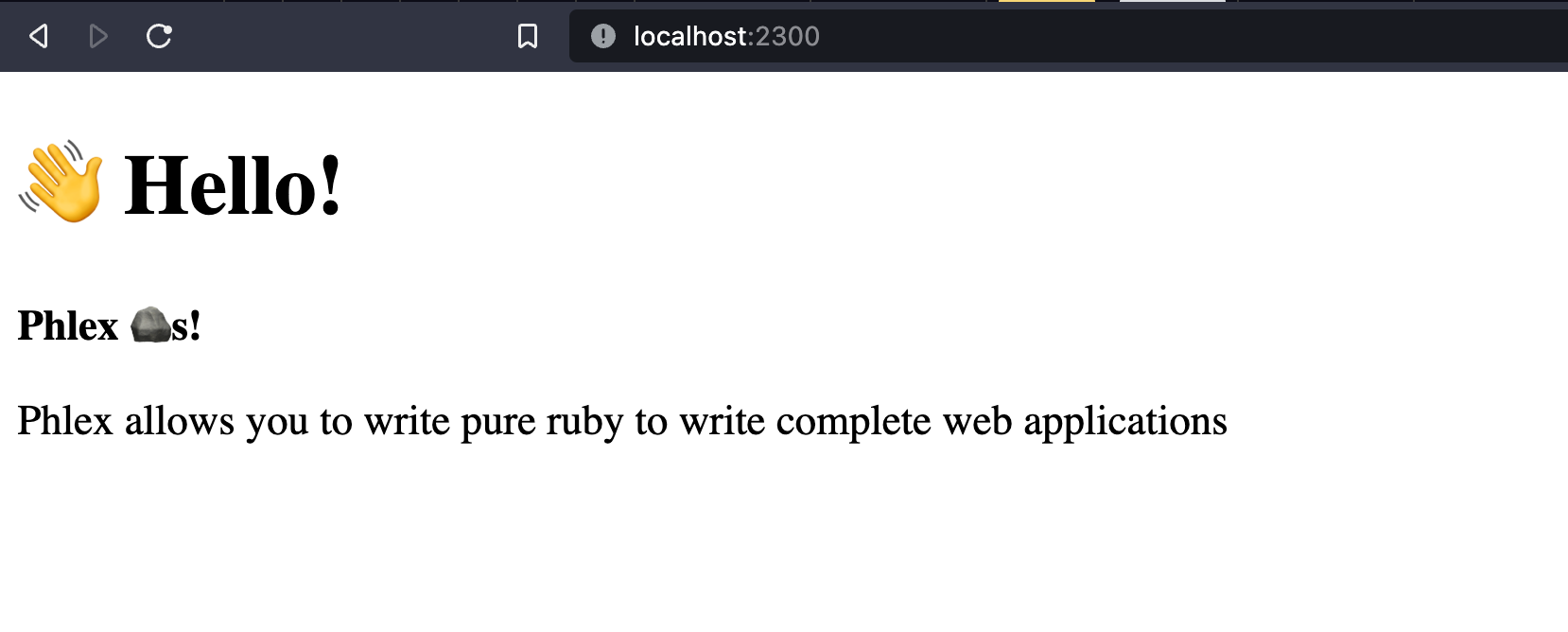 Phlex - Basic unstyled view rendered
Phlex - Basic unstyled view rendered
You can see, that the content had been properly interpreted and rendered as HTML, which is great! However, there is no styling applied. Let me fix that, by adding the layout.
Layout
I'll create a new file, named application_layout.rb, and inside use exactly the same template method as in the actual view. Layouts in Phlex are nothing more than a view that yields another inside, so let me prove it.
# app/views/application_layout.rb
module Sandbox
module Views
class ApplicationLayout < View
def template
doctype
html do
head do
link(rel: "stylesheet", href: "https://cdn.jsdelivr.net/npm/bulma@0.9.4/css/bulma.min.css")
end
body do
yield
end
end
end
end
end
end
First of all, I'll add a doctype, and then call the html method, passing head and body inside.
In the body, I'll set a div with a container class, and yield whatever will use this layout in the future.
Then in the head block, I'm going to add a stylesheet link, loading Bulma from the CDN. If this is too fast, I'm sorry - I'm kind of speeding through the Bulma itself because I already covered it in 2 of my previous episodes. Check them out if you want to learn more about this amazing CSS framework.
For now, let me switch to the view file and use my newly created Layout. To do this, I just need to call the render method, and instantiate my ApplicationLayout, passing the content of my view as a block to the new method. It'll be all yielded within the body, applying anything defined in the layout as you may expect.
# frozen_string_literal: true
module Sandbox
module Views
module Home
class Show < Phlex::HTML
def template
render ApplicationLayout.new do
h1 { "👋 Hello!" }
strong { "Phlex 🪨️s!" }
p { "Phlex allows you to write pure ruby to write complete web applications"}
end
end
end
end
end
end
With this, visiting the browser results with adjusted styling of my website, showing that Bulma had been properly applied.
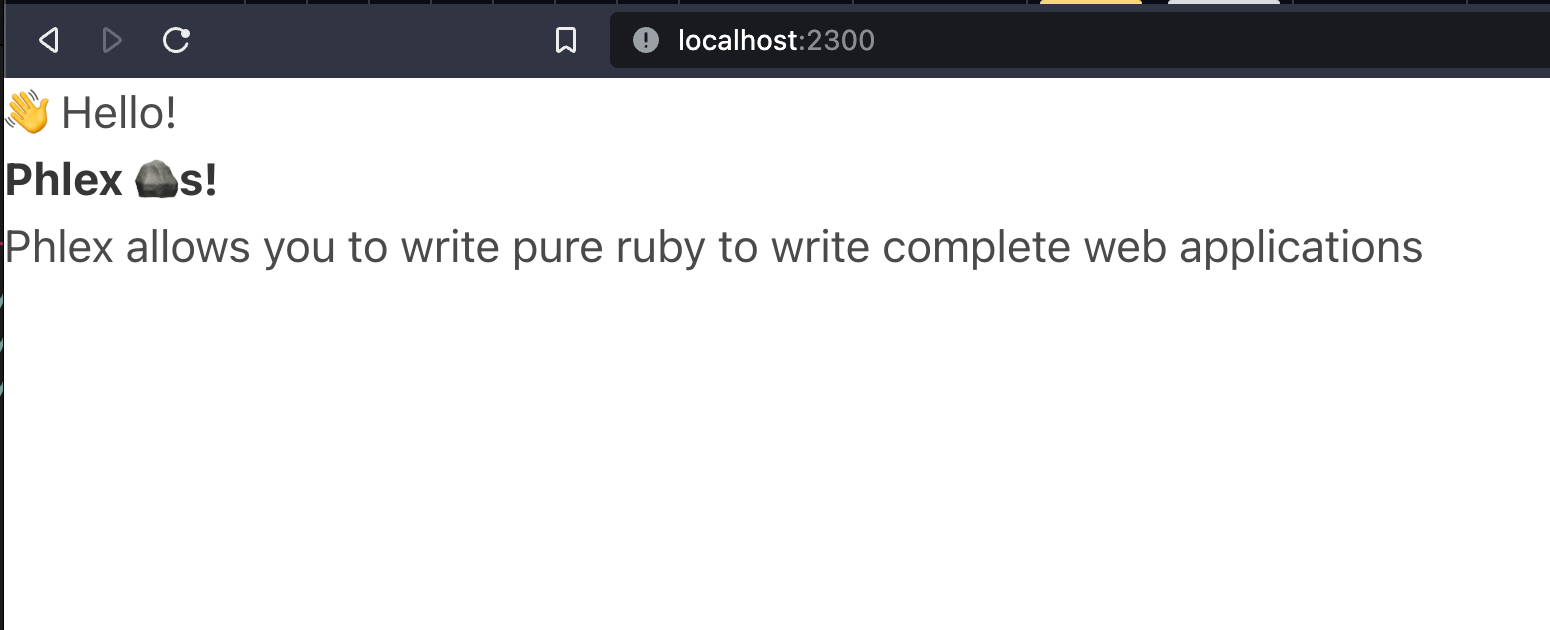 Phlex with bulma integrated
Phlex with bulma integrated
Isn't that great?
Yes, I know you still need to somewhat know the HTML tags, Phlex does not eliminate this completely, but it allows you to write your views completely in pure Ruby, leveraging all the benefits, including the easiness of testing.
Let me jump into the more complex example though.
More complex example
I want to add a navigation to my layout, as I had in my previous episode. For this, let me copy the HTML I had before, and adjust to the Ruby syntax.
All you see seems to be pretty intuitive. We call the HTML tag as method, passing the attributes into the brackets, and opening the block to place elements inside.
# app/views/application_layout.rb
body do
div(class:"container") do
nav(class: "navbar", role:"navigation") do
div(class: "navbar-menu") do
div(class: "navbar-start") do
a(href: '/', class: 'navbar-item') { 'Home' }
a(href: '/contact', class: 'navbar-item') { 'Contact' }
end
end
end
yield
end
end
I'm wrapping my whole content with the container div, and in the navbar, I'll have two items, for the home page, and the contact page.
Now, worried about the copyright of Joel to his code snippets, let's change the rendering output to something more representative and unique.
I'll add the Bulma class to indicate this HTML tag is indeed the H1 title header, and change the content to a random string. Yes, it's totally random, and if you don't believe it, sorry! It's recorded and I cannot change it again.
Then below I'm going to add exactly the same button I have in HME046, and wrap it with the parent div, so we can integrate this with HTMX later.
# app/views/home/show.rb
render ApplicationLayout.new do
h1(class: "title is-1") { "Consider subscribing?!" }
div(id: "parent") do
button(class: "button is-primary") do
"Click Me to Subscribe!"
end
end
end
The result, you can see on the page.
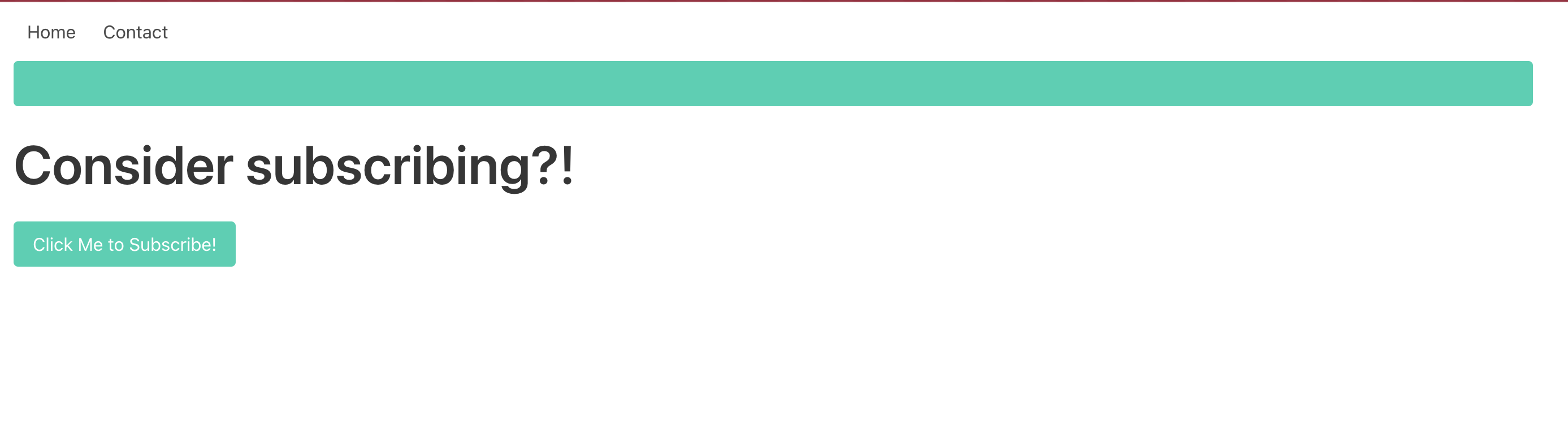 Final home page view rendered
Final home page view rendered
You can integrate HTMX or any other javascript library the same way I integrated Bulma, but I won't do it now.
Instead, I'll leave it to you as homework.

Yep! Love you too!
Let me know in the comments if you managed to pull it together, and don't forget to send some appreciation to Joel! He does a great job, going against the flow of the mainstream approach.
Summary
I love that tools like Phlex appear in the Ruby ecosystem, and I'll definitely promote more of such. Pushing boundaries is important to keep innovation appearing in the community, and I love those fresh examples of new approaches to the old problems. I am also super glad that other blogs also started to cover them (you can find Phlex mentions on the NB casts).
I hope you've enjoyed this episode, and if you want to see more content in this fashion, Subscribe to my YT channel, Newsletter and follow me on Twitter!
:::tip Learn more about Phlex! If you want to know more about Phlex, Paweł Świątkowski published an extensive response to this article, adding more context and examples, backed up with his much greater experience with Phlex in commercial use. Make sure to check that out too! :::
Thanks
I want to especially thank my recent sponsors,
and all the Hanami Mastery PRO subscirbers, for supporting this project, I really appreciate it!
Consider sponsoring?
If you want to support us, check out our Github sponsors page or join Hanami Mastery PRO to gain the access to more learning resources and our private discord server!
Add your suggestion to our discussion panel!
I'll gladly cover them in the future episodes! Thank you!

